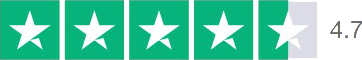EaseUS Todo PCTrans Pro
EaseUS Todo PCTrans Pro is a versatile and reliable software solution designed to simplify the process of transferring data, applications, and settings between computers. Whether you're upgrading to a new PC, replacing your old computer, or simply looking to migrate your important files, Todo PCTrans Pro offers a seamless and efficient solution.
Todo PCTrans Pro boasts an intuitive and user-friendly interface, making it accessible for both beginners and experienced users. The step-by-step wizard guides you through the migration process, ensuring a hassle-free experience.
This software supports transfers between different Windows operating systems, making it a versatile choice for users with varying PC configurations. Whether you're moving from Windows 7 to Windows 10 or transferring data between two Windows 10 computers, Todo PCTrans Pro has you covered.
One of the standout features is its ability to transfer not only files and folders but also installed applications and personalized settings. This ensures that your new computer mirrors the functionality and environment of your old one, saving you time in reinstalling and configuring software.
Todo PCTrans Pro allows you to choose specific files, applications, or settings to transfer, providing a high level of customization. This selective transfer feature enables you to prioritize the most crucial data, optimizing the migration process.
The software employs advanced technology to facilitate a speedy transfer of data. Whether you're dealing with large files or numerous applications, Todo PCTrans Pro ensures that the migration process is completed efficiently without compromising data integrity.
In conclusion, EaseUS Todo PCTrans Pro is a reliable and feature-rich solution for anyone looking to transfer data between PCs effortlessly. With its user-friendly interface, broad compatibility, and advanced features, it stands out as a go-to choice for seamless PC migration.
System Requirements
- Operating System
- Windows 11
- Windows 10
- Windows 8/8.1 32-bit and 64-bit
- Windows 7 32-bit and 64-bit
- Windows Vista 32-bit and 64-bit
- Windows XP 32-bit and 64-bit
- Windows Server 2022
- Windows Server 2019
- Windows Server 2016
- Windows Server 2012
- Windows Server 2008
- Windows Server 2003
- PC Migration Direction under Windows System
To run your EaseUS Todo PCTrans smoothly, please make sure that the operating system on the new PC is same as the one on your old PC or much newer edtion than the old system. For example, the applications cannot be transferred from Windows 7 PC to Windows XP PC by EaseUS Todo PCTrans.
-
- Transfer from 32-bit to 64-bit
- Migrate from Windows 10 to Windows 10
- Migrate from Windows 8.1 to Windows 8.1/10
- Migrate from Windows 8 to Windows 8/8.1/10
- Migrate from Windows 7 to Windows 7/8/10/11
- Migrate from Windows XP to Windows XP/Vista/7/8/8.1/10
- Migrate from Windows Vista to Windows Vista/7/8 /8.1/10
- Languages Supported
- English
- German
- Japanese
- French
- Spanish
- Portuguese
- Italian
- Polish
- Dutch
- Chinese (Traditional)
- Chinese (Simplified)
- Arabic
- Turkish
- Korean