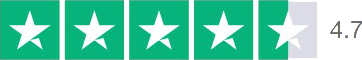Parallels Desktop 19 Standard
Parallels Desktop 19 Standard is a cutting-edge virtualization software that empowers users to seamlessly run multiple operating systems on a single device. This powerful tool is designed to enhance productivity, efficiency, and flexibility for individuals and businesses alike.
With Parallels Desktop 19 Standard, users can effortlessly run Windows, Linux, and other popular operating systems alongside macOS on their Mac computers. This unparalleled compatibility opens up a world of possibilities, enabling users to access a diverse range of applications without the need for multiple devices.
The software is engineered to deliver exceptional performance, leveraging the latest advancements in virtualization technology. Users can experience faster boot times, smoother application launches, and overall improved responsiveness, ensuring a seamless and efficient computing experience.
Parallels Desktop 19 Standard boasts a user-friendly interface, making the setup process intuitive and straightforward. The software seamlessly integrates virtual machines into the native macOS environment, providing a cohesive and unified computing experience.
Resource-intensive tasks are handled with ease, thanks to Parallels Desktop 19's advanced resource management capabilities. Users can allocate the necessary CPU, RAM, and storage resources to virtual machines, ensuring optimal performance without compromising the host system's stability.
Stay up-to-date with the latest advancements in technology. Parallels Desktop 19 is optimized for macOS Monterey, ensuring compatibility with the newest features and functionalities. Users can take advantage of the latest hardware innovations while enjoying a seamless virtualization experience.
Graphics and audio performance are prioritized in Parallels Desktop 19, allowing users to run graphics-intensive applications and enjoy immersive audio experiences within virtual machines. This is especially beneficial for professionals working with design, multimedia, and other creative applications.
The software facilitates smooth file sharing between the host and virtual machines. Drag-and-drop functionality and shared clipboard capabilities make it easy to transfer files and content between different operating systems, streamlining workflows and enhancing collaboration.
Whether you're a developer needing to test software across multiple platforms or a business professional requiring access to specific applications, Parallels Desktop 19 Standard is the ultimate solution for achieving cross-platform harmony.
Parallels Desktop 16 1D/1Y EDU Download instructions