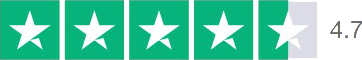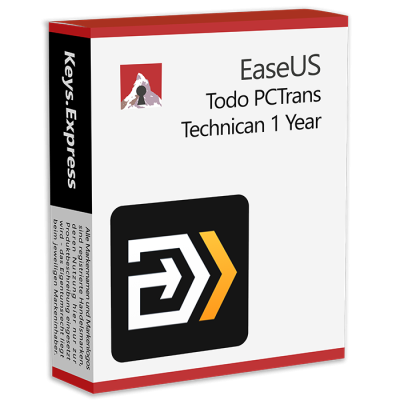EaseUS Todo PCTrans Technician
EaseUS Todo PCTrans Technician is a versatile and powerful software solution designed to simplify the process of transferring data, applications, and settings between PCs. Whether you're upgrading your system, replacing hardware, or migrating to a new computer, this tool provides a seamless and efficient way to ensure that your data is transferred securely.
With an intuitive and user-friendly interface, EaseUS Todo PCTrans Technician makes the migration process straightforward. You don't need to be a tech expert to use this software.
This software supports transfers between different Windows operating systems, including Windows XP, Vista, 7, 8, 10 and 11. It ensures a smooth transition regardless of the versions you are working with.
The Technician edition specifically caters to the needs of professionals by allowing the transfer of applications and data from one PC to another. This includes installed programs, files, folders, and more.
Benefit from a fast and efficient transfer process. EaseUS Todo PCTrans Technician optimizes performance to minimize downtime during the migration, ensuring that you can resume work on your new system quickly.
Choose what you want to transfer. The software allows for selective migration, enabling you to pick and choose specific files, applications, and settings to transfer, providing a customized experience.
The Technician edition comes with unlimited usage rights, making it a cost-effective solution for IT professionals and businesses that frequently engage in PC migration tasks.
EaseUS offers reliable customer support to assist you in case of any issues. The comprehensive help resources and responsive support team ensure a smooth experience throughout the migration process.
In conclusion, EaseUS Todo PCTrans Technician is an invaluable tool for IT professionals and businesses seeking a reliable solution for seamless PC migration. With its user-friendly interface, broad compatibility, and advanced features, it streamlines the process of transferring data and applications, saving time and effort.
System Requirement
- Operating System
- Windows 11
- Windows 10
- Windows 8/8.1 32-bit and 64-bit
- Windows 7 32-bit and 64-bit
- Windows Vista 32-bit and 64-bit
- Windows XP 32-bit and 64-bit
- Windows Server 2022
- Windows Server 2019
- Windows Server 2016
- Windows Server 2012
- Windows Server 2008
- Windows Server 2003
- PC Migration Direction under Windows System
To run your EaseUS Todo PCTrans smoothly, please make sure that the operating system on the new PC is same as the one on your old PC or much newer edtion than the old system. For example, the applications cannot be transferred from Windows 7 PC to Windows XP PC by EaseUS Todo PCTrans.
- Transfer from 32-bit to 64-bit
- Migrate from Windows 10 to Windows 10
- Migrate from Windows 8.1 to Windows 8.1/10
- Migrate from Windows 8 to Windows 8/8.1/10
- Migrate from Windows 7 to Windows 7/8/10/11
- Migrate from Windows XP to Windows XP/Vista/7/8/8.1/10
- Migrate from Windows Vista to Windows Vista/7/8 /8.1/10
- Languages Supported
- English
- German
- Japanese
- French
- Spanish
- Portuguese
- Italian
- Polish
- Dutch
- Chinese (Traditional)
- Chinese (Simplified)
- Arabic
- Turkish
- Korean