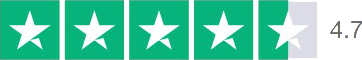Windows 11 Home OEM Sticker
Introducing Windows 11 Home, the next-generation operating system that redefines your computing experience. Immerse yourself in a sleek and modern interface designed to inspire creativity and enhance productivity. With a multitude of new features and improvements, Windows 11 Home brings a fresh perspective to your digital world.
The iconic Start Menu has been redesigned for a more streamlined and user-friendly experience. Organize your apps and access them with ease, thanks to the centered Start Menu that combines simplicity and functionality.
The Taskbar has been revamped to provide quick access to your favorite apps, files, and settings. Enjoy the convenience of a more personalized and efficient workspace.
Multitasking has never been smoother. Snap Layouts allow you to organize multiple windows on your screen effortlessly, while Snap Groups ensure that you can switch between tasks seamlessly.
Discover a reimagined Microsoft Store with a vast selection of apps, games, and entertainment options. The new store design provides a more intuitive and engaging shopping experience.
Stay connected with friends, family, and colleagues with the integrated Microsoft Teams. Effortlessly chat, call, or video conference directly from your desktop, making collaboration a breeze.
Windows 11 Home brings enhancements to gaming, with features like Auto HDR, DirectStorage, and a more integrated Xbox app. Immerse yourself in an elevated gaming experience.
Get personalized, at-a-glance information with the new Widgets feature. Customizable widgets deliver news, weather, calendar events, and more directly to your desktop.
Organize your work and play with virtual desktops. Create separate desktops for different tasks and switch between them seamlessly to maintain focus and efficiency.
OEM stickers for Windows keys are labels affixed to a computer or its packaging, indicating that the software is an Original Equipment Manufacturer version. These keys are often sold with hardware and may have usage restrictions compared to retail versions.
Upgrade to Windows 11 Home for a sophisticated and intuitive operating system that adapts to your needs. Whether you're a professional, creative, or casual user, Windows 11 Home offers a dynamic platform for all your computing endeavors.
Free upgrade to Windows 11
Windows 11 is available now. Please check whether your system is suitable for Windows 11. You can find the requirements here:
https://keys.support/de/documentation/windows-11-systemanforderungen-de/
Microsoft has also released a program to carry out a compatibility check. The program can be found here:
https://aka.ms/GetPCHealthCheckApp
If all requirements are met, you can check the Windows Updates settings to see whether the Windows 11 upgrade is available. Since Microsoft is upgrading to Windows 11 in waves, it won't be available to everyone right away. As soon as it can be run on your PC, the update list will appear.
We are happy to summarize the most important innovations for you just in time for the release of Windows 11:
Windows 11 comes with a new, modern design and the highest possible level of security. It connects people by learning, working, playing and simply being creative with it.
- The start menu comes with a new start button, which has been given a fresh design and is integrated in the center of the new task bar.
- Several windows can now be clearly arranged next to one another and one below the other.
- The dark mode has been significantly revised.
- New widgets with quick access to news, weather, calendar & Co.
- Snap layouts for better multitasking and quick layout selection.
- Diverse attitudes towards accessibility.
- Optimized touch, pen and voice control.
- New Microsoft Store with Android apps.
- Microsoft Teams is now integrated directly into the taskbar. This allows even faster contact via chat, text, voice or video.
- Windows 11 uses the latest gaming technology - including “DirectX 12 Ultimate” for immersive graphics with high frame rates at the same time.
- "DirectStorage" offers faster loading times and more detailed game worlds. Auto HDR creates a wider, more vibrant color spectrum.
Further information and details about the software can be found here.
Frequently asked questions about Windows 11
What is the difference between Windows 11 and Windows 10?
Windows 11 brings all of the performance and security of Windows 10 with a redesigned and updated look and feel. It also includes new tools, sounds, and apps. Every detail has been considered. All of this comes together to give you a refreshing experience on your PC.
Will my accessories work with Windows 11?
If your accessory works with Windows 10 and meets the Windows 11 requirements, it should work with Windows 11. If you want to be sure, please contact your accessory manufacturer.
I want to buy a PC now. Can I install Windows 11 later?
Most Windows 10 PCs currently sold can be upgraded to Windows 11. In order for the PC to be upgraded to Windows 11, it must meet minimum hardware specifications and some functions require special hardware.
When can I upgrade my Windows 10 device from Windows 11?
If your existing Windows 10 PC is running the latest version of Windows 10, it is running the Minimum hardware specifications an upgrade to Windows 11 can be carried out. To determine whether your PC is eligible for the upgrade, download and run the PC Health Checker app. As soon as the upgrade introduction has started, you can check under “Settings”> “Windows Update” whether it is ready for your device.
What if my PC doesn't meet the minimum hardware specifications? Can I stay with Windows 10?
Yes. Windows 10 continues to be a great version of Windows. Microsoft is committed to supporting Windows 10 until October 14, 2025.