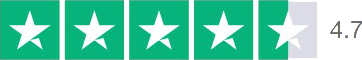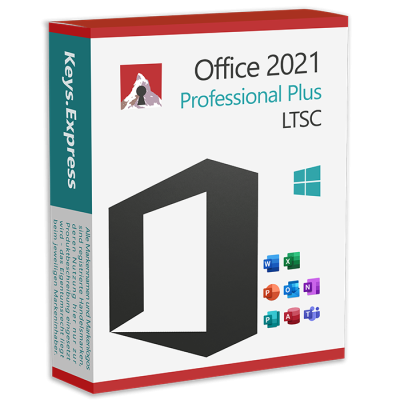Hello Guest! Welcome to Keys.Express
Office 2024 Professional Plus
This product is NOT posted to the MS account and is NOT transferable to other devices.
This product activates a device and is valid as long as the device is running, can NOT be used a second time (even on the same device).








Office 2021 Professional Plus
Office 2021 Professional Plus stands as a sophisticated and comprehensive software solution designed for professional users to optimize workflows and enhance productivity. With an impressive array of features, Office 2021 Professional Plus provides a reliable and efficient platform for creating, editing, and collaborating on documents.
One of the outstanding features of Office 2021 Pro Plus is its advanced word processing capabilities. The software allows users to create and edit professional documents, offering a variety of formatting options and style templates. This ensures that your business communications consistently convey a professional and polished impression.
The spreadsheet capabilities in Office 2021 Pro Plus provide comprehensive tools for data analysis and presentation. Powerful features enable easy sorting, filtering, and visualization of data to support informed business decisions. Seamless integration of charts and graphics contributes to presenting complex information in a clear and compelling manner.
The presentation software in Office 2021 Pro Plus enables the creation of compelling presentations that effectively convey your message. With numerous customization options, animated elements, and an intuitive user interface, crafting impressive presentations becomes a seamless task.
The user interface of Office 2021 Pro Plus is designed to be user-friendly and intuitive. Clear structuring and easy access to all functions make working with the software efficient and enjoyable. Automatic updates ensure that you always benefit from the latest features and improvements.
Overall, Office 2021 Pro Plus offers a comprehensive productivity solution with advanced word processing, spreadsheet, and presentation features. The software facilitates efficient collaboration and fosters creative work processes, empowering professional users to successfully tackle their professional challenges.
|
Platform |
Windows |
|
Supported Operating System |
|
|
Processor |
1.1 GHz or faster, 2-core |
|
Random access memory |
4 GB RAM |
|
Hard Disk Space |
4 GB |
What's new from Office 2019 to Office 2021
- Dark Mode: Adjustable design for darker darkmode.
- Dynamic Arrays: New feature that previously only existed in Office 365. Allows to automatically generate formulas in arrays in Excel.
- XLOOKUP(): A new feature in Excel. Improvement of the old functions VLOOKUP() and HLOOKUP() . This allows the tables to be searched in all directions.
- Line Focus: Mode of allows to highlight certain text passages when editing in Word for easier editing.
- Record slideshows with audio track with PowerPoint
- Create on slideshows with audio track with PowerPoint.
Quicksteps
For detailed instructions with screenshots, jump to our walkthrough.
1. Before installing the new Office package, it is necessary to uninstall all old Office versions from your computer. You can find and uninstall these in the settings under Apps. Download the Microsoft SARA-Tool for simple bug fixes to make sure that all old Office versions are completely uninstalled. Microsoft gives a detailed guide on how to uninstall all old Office versions.
Hint: This is also necessary if the Windows is a fresh installation, and you never used the Microsoft 365.
2. Follow the link from the invoice to our Download Center and download the Office package.
3. Double click the .iso file to mount it as a virtual drive in Windows. Run the start.cmd file (not setup!) then click run
4. After the installation has been completed and you have verified it, you can enter the key. To do this, open Word and click on "File" in the upper left corner. Here you will find the sub-item "Account". There you will find on the right side "Change product key". Enter the key here and restart the computer if prompted.
If there are any further problems with the installation or activation, please write to us. Simply use our contact form and send a screenshot of the error message at the same time. We are happy to help you.
Your Keys.Express Team
Detailed Walkthrough
1. Uninstall All older office versions from Windows Control Panel
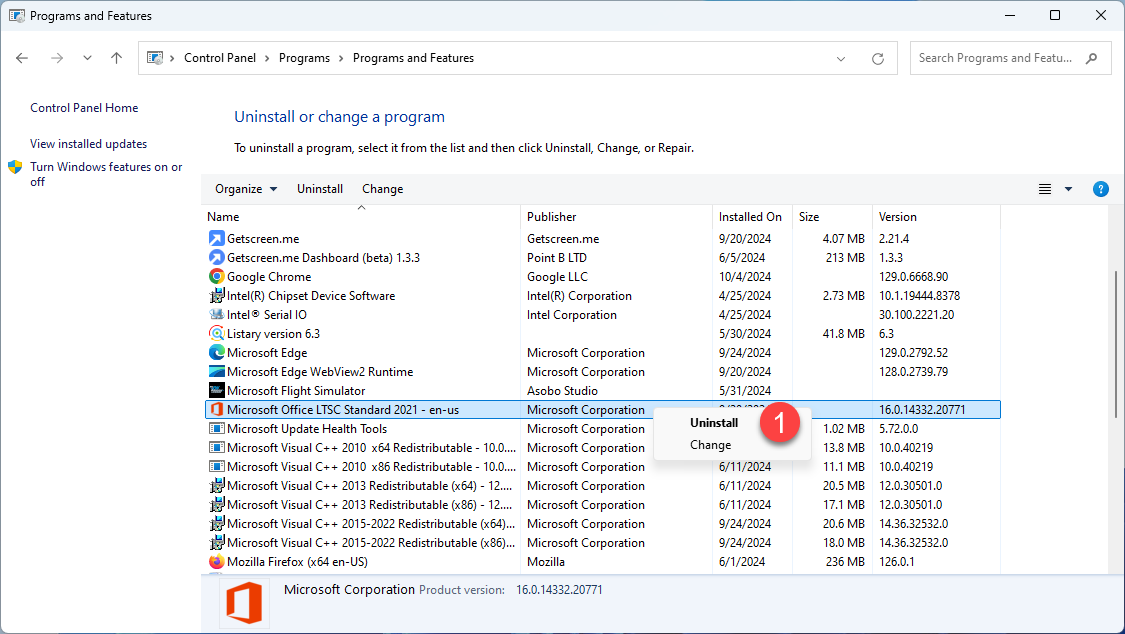
2. On the User Account Control Popup click Yes to answer "Do you want to allow this app to make changes to your device"

3. Click Uninstall
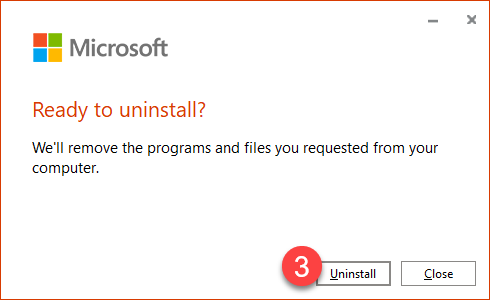
4. Click Close

Download Office 2024 .exe Installer
5. Go to our Download Center by following the link from your order. You can find Office 2024 Professional Plus here.
6. Click the red button to start downloading Office 2024. The default download for 64 and 32-bit will be an .iso file.
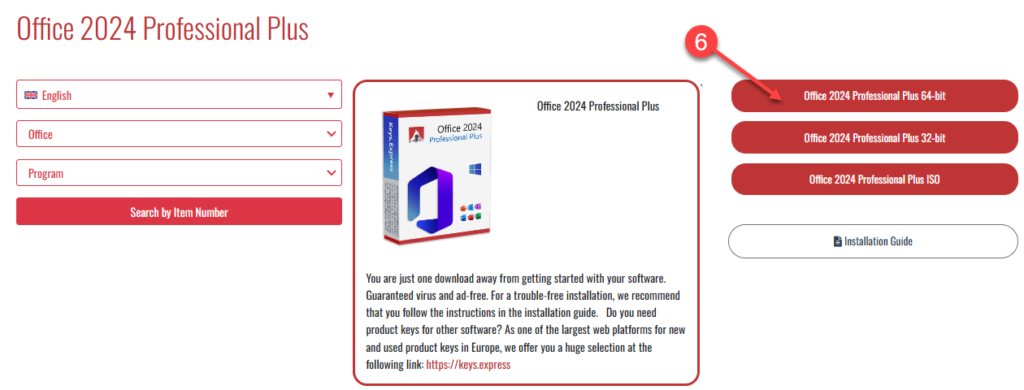
7. Select the destination folder where you want to save this file and click Save
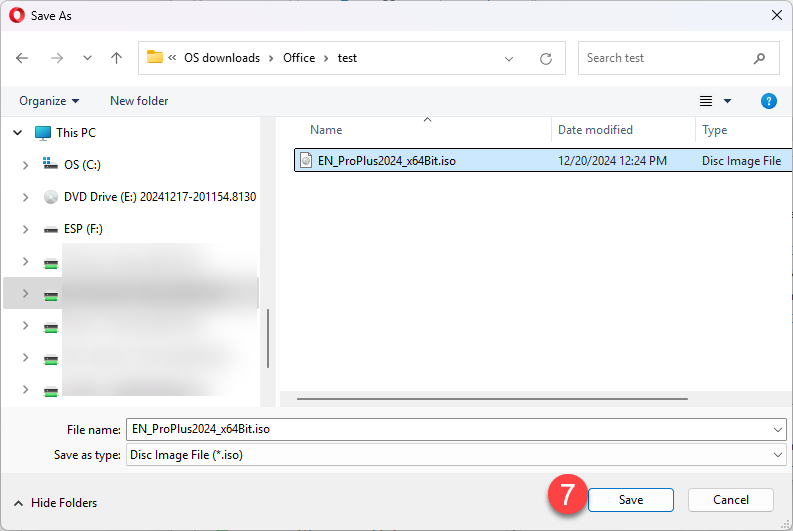
8. Double click the downloaded file then click Open

9. Double click start.cmd (not setup.exe). Then click Run
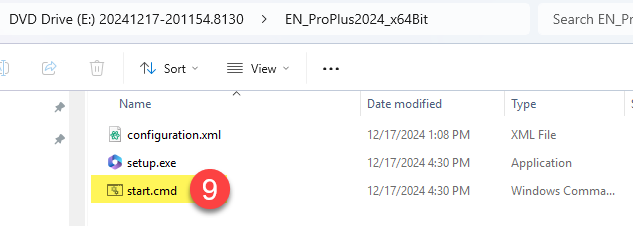
You will see a black shell window that runs the installer. Leave it open until it is finished.
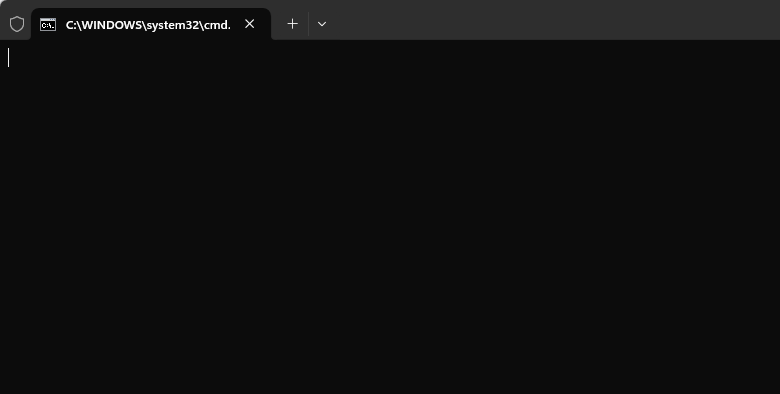
10. If you see this popup, click Yes

11. Wait for a notification to pop up in the right bottom corner
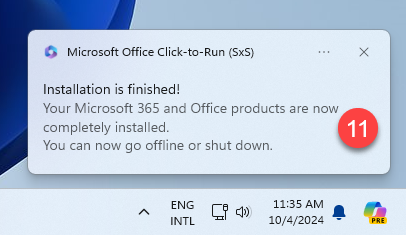
12. Click Close on the You're all set screen
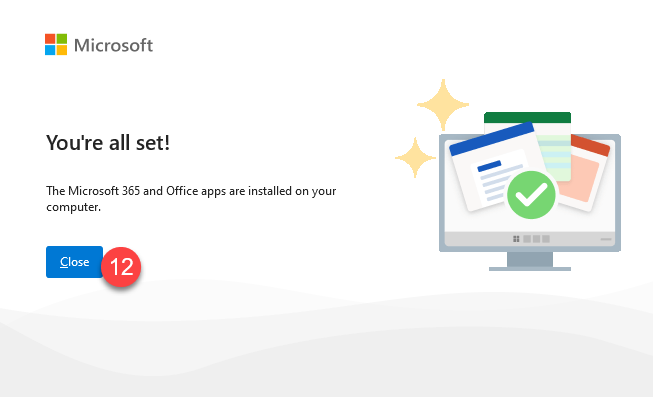
Activate Office 2024
- In the Windows Search bar, type Word
- click to open the app
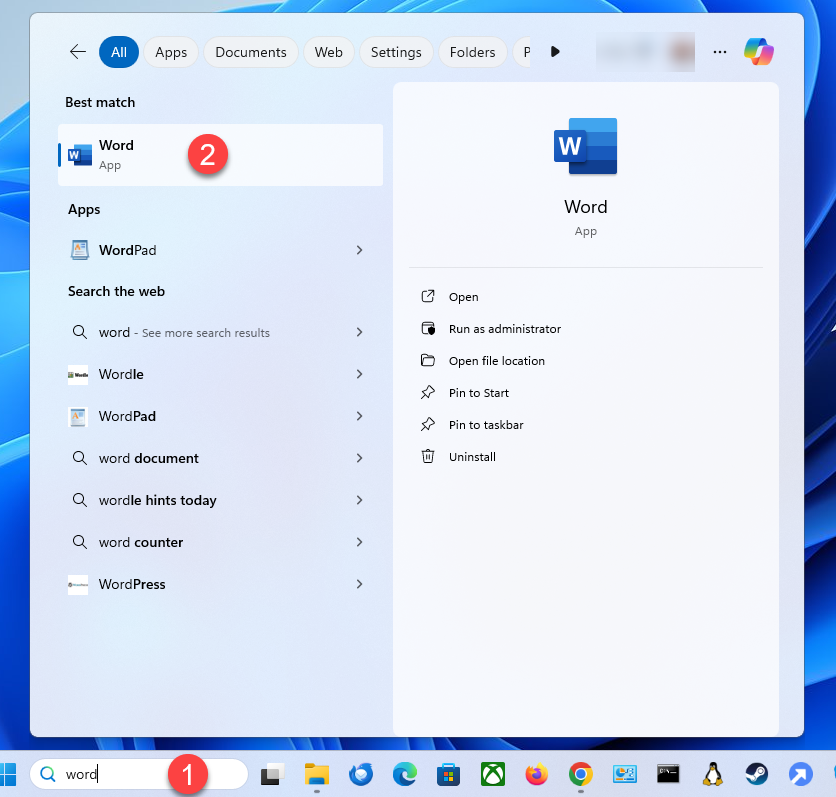
3. If you see the Accept the license agreement pop up, click Accept
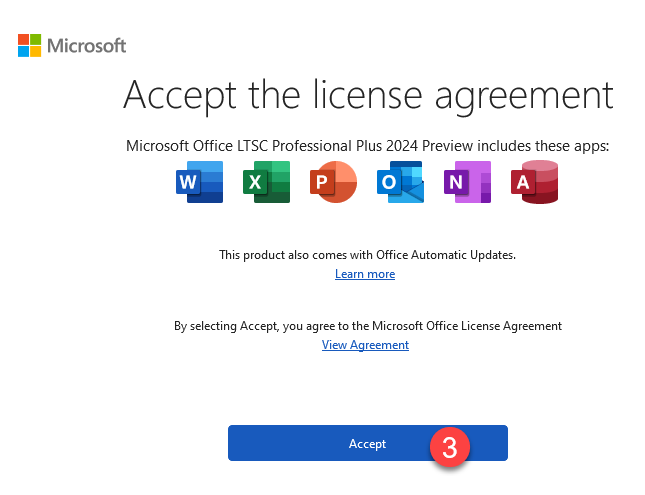
4. Click on (File >) Account
5. Check that the Office Version displayed says "Microsoft Office LTSC Professional Plus / Standard 2024"
If it lists a different version, you need to uninstall that version first and start over. Use the Easy Fix Tool to completely remove all Office versions from your PC.
6. Click on Change Product Key
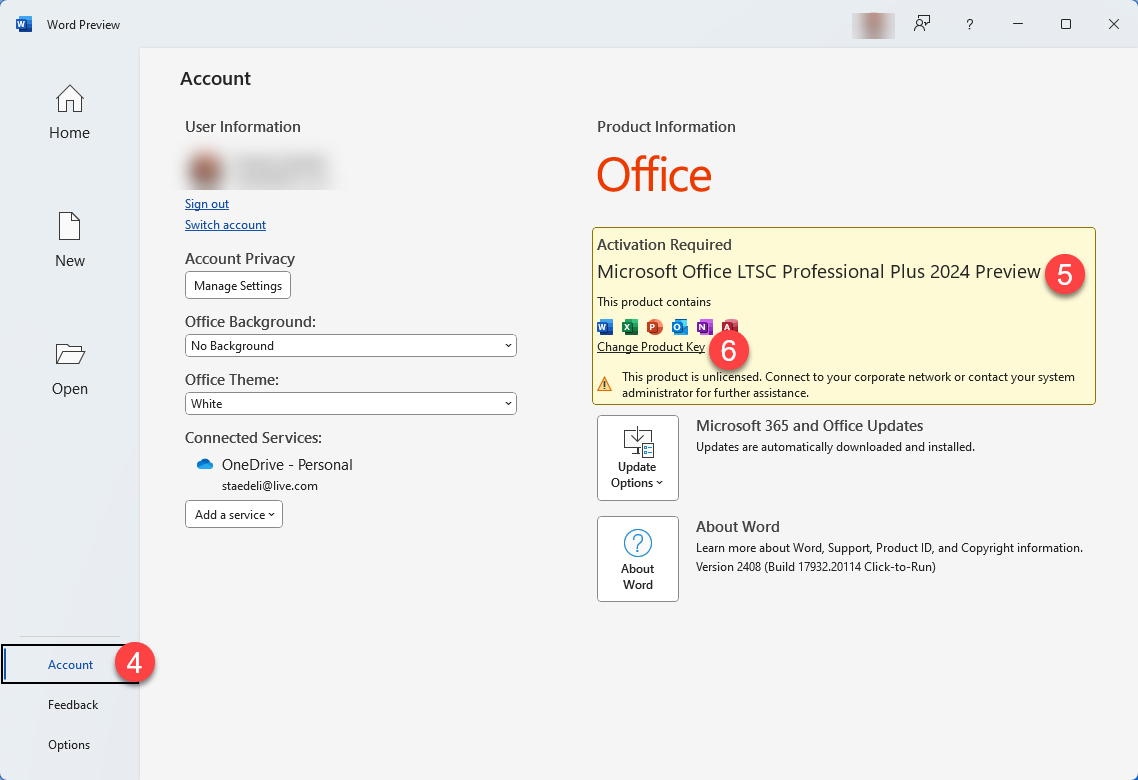
5. Enter the product key from your invoice. Need a product key for Microsoft Office 2024? Buy it here
6. Click Activate Office
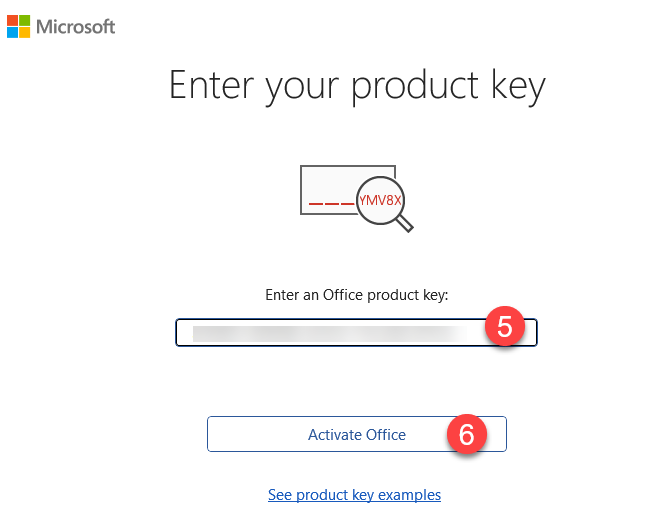
7. Make sure you have saved your work, then click Close and restart your PC
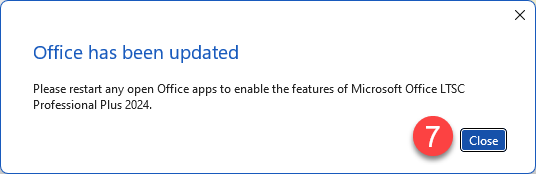
If you are asked, select I want to activate office over the Internet
8. Go back to File > Account and confirm that your Office 2024 has been legally activated (9)
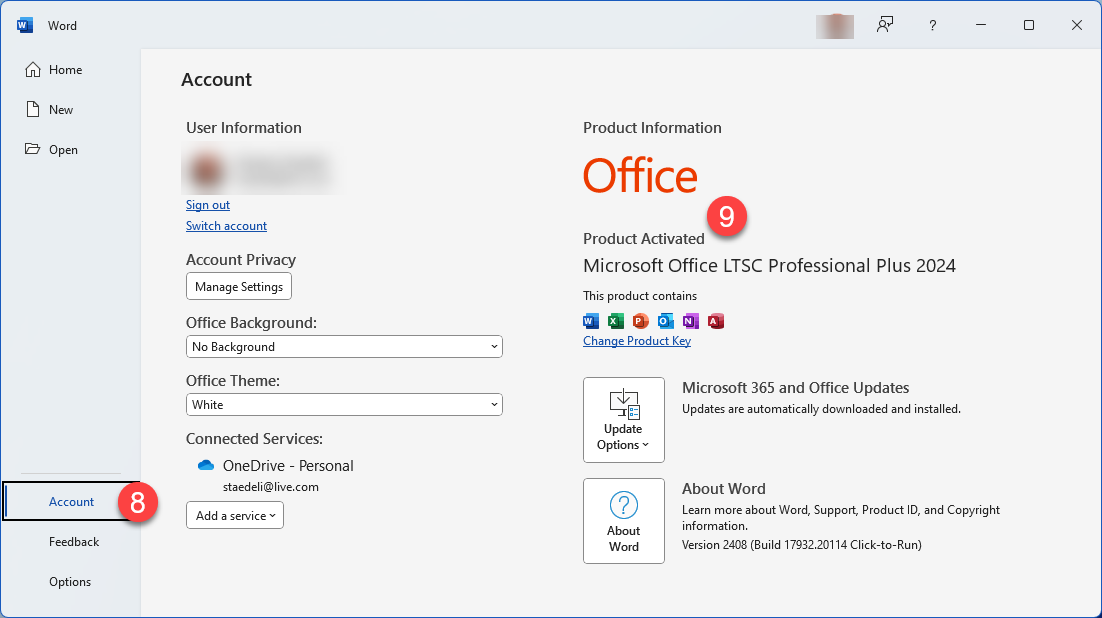
10. You can search and open your Office apps from the Windows Serach bar. All of them will say Product Activated as well.
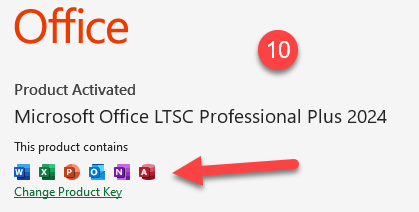
11. When you have one of the apps open, right click on the task bar and select Pin to taskbar. This will always show this office app in the taskbar.
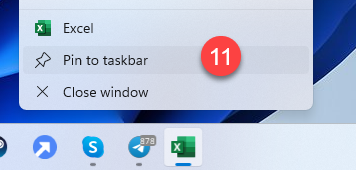
Congratulations! You now own Microsoft Office 2024 Standard or Professional Plus!!
keys.express is a web platform for new and used product keys. The product keys for Windows and other software available in the shop of keys.express are cheap, safe, legal and with activation guarantee.
Here you can find some general information about used software, an overview of the most important legal information as well as answers to frequently asked questions from our customers ("FAQ“)
1. OVERVIEW OF THE MOST IMPORTANT LEGAL INFORMATION ABOUT OUR PRODUCTS
There is a lot of legal information about the topic of used software. We are more than happy to answer any questions you may have. You can contact us at any time via welcome(at)keys.express. In the meantime, you can also find a short overview of the most important legal information regarding used software here:
- We only offer product keys for the activation of the respective computer programs. This is not yet a license.
- The license is formed only from the respective installation and the resulting acceptance of the terms of use. These terms of use regulate the right to use the software between you and the respective manufacturer.
- The principle of exhaustion is normally met or the license is "used up" as soon as it has been lawfully placed on the market for the first time. The present offer is software which has been put into circulation for unlimited use in the form of an activatable product key with the possibility of downloading the program. Microsoft or the respective other software provider has received an appropriate remuneration for this.
- With us you get access to particularly attractively priced used product keys from volume license agreements, which - from a legal point of view - are to be treated in the same way as parts of volume licenses at the initial purchase.
- All brand names and brand logos are registered trademarks, the use of which is used here only for product description - the property right lies with the respective trademark owner.
2. RIGHT OF WITHDRAWAL
For distance contracts concluded by telephone, on the Internet or when ordering from a catalogue, EU law provides for the possibility for consumers to withdraw from the contract for a certain period of time ("right of withdrawal"). A consumer in this sense is any natural person who concludes a legal transaction for purposes that are predominantly neither commercial nor self-employed. In Switzerland we usually speak of consumers.
Consumers have the right to cancel the contract within fourteen calendar days without giving reasons. The revocation period begins on the day the contract is concluded.
In order to exercise your right of withdrawal from keys.express, you must inform us by means of a clear statement (e.g. a letter, fax or e-mail sent by post) of your decision to withdraw from this contract. For this purpose, you can contact us using the following information:
Keys Distribution GmbH
Technopark Liechtenstein
Schaanerstrasse 27
9490 Vaduz
Liechtenstein
E-Mail: [email protected]
Phone: +41 (0)77 522 13 71
keys.express also provides a template revocation form, which you can find under [Hyperlink to template revocation form]. In order to comply with the revocation period, it is sufficient to send the notification of the exercise of the right of revocation to Keys Distribution GmbH before the end of the revocation period.
If you revoke this contract, we must reimburse you for all payments which we have received from you for the corresponding order, including delivery costs (with the exception of additional costs which result from the fact that you have chosen a different type of delivery than the cheapest standard delivery offered by us), immediately and at the latest within fourteen calendar days from the day on which we receive notification of your revocation of this contract. For this repayment we will usually use the same means of payment that you used for the original transaction, unless expressly agreed otherwise with you. In no case will you be charged for this refund.
3. USED SOFTWARE
Used software is available for sale in the European Union as well as in Switzerland according to current jurisdiction provided that the necessary conditions are met. The necessary conditions are as follows:
- The software must have been originally placed on the market in the territory of the EU or another EEA contracting state or Switzerland by way of sale with the consent of the rights’ holder.
- The license for the software must have been granted in return for the payment of a fee which should enable the rights’ holder to obtain a remuneration corresponding to the economic value of the copy of the software.
- The rights’ holder has granted the first buyer the right to use the software permanently (unlimited).
- Improvements and updates, which the computer program downloaded by the subsequent purchaser has in comparison with the computer program downloaded by the first purchaser, must be covered by a maintenance contract concluded between the author/right’s holder and the first purchaser.
- The original licensee must have rendered his copies unusable.
- In addition, the seller must also inform the customer that the purchase of a product key by transmitting a combination of numbers and letters in digital form does not yet constitute a license to use the program legally. Corresponding information can be found on this page under point 2 and at various other places on our website.
Keys Distribution GmbH ensures that the above mentioned requirements are met and that a legal use of the software is guaranteed. The requirements of the European legislation are also met in Switzerland.
You can find further information on: