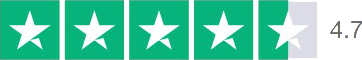Hello Guest! Welcome to Keys.Express
Adobe Creative Cloud
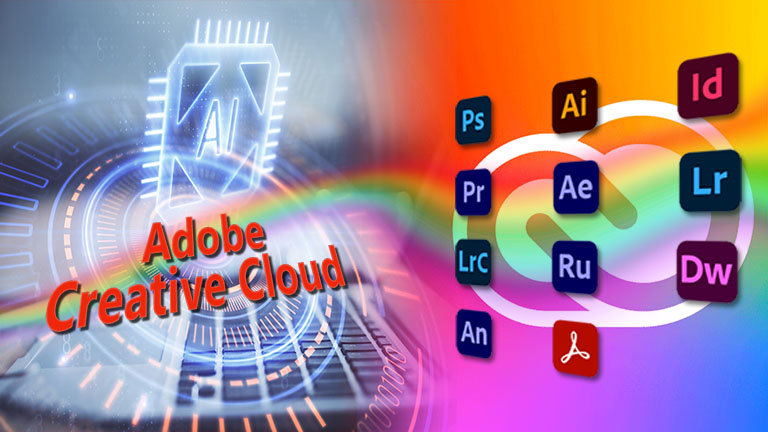
Adobe Creative Cloud –
new functions and features
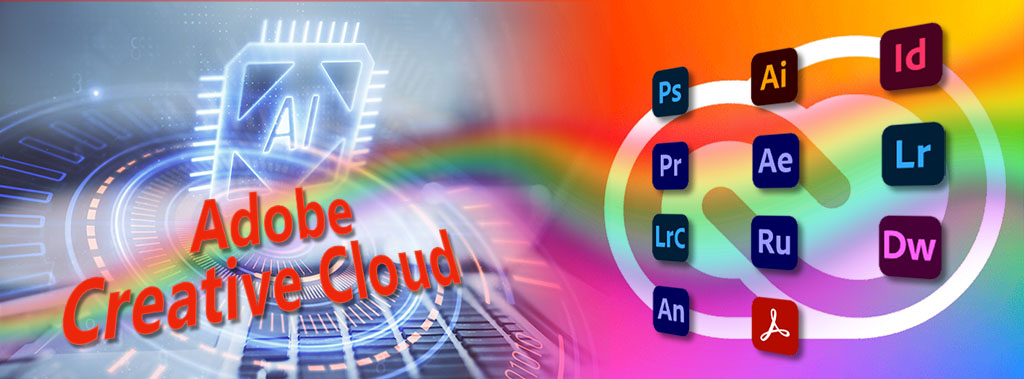
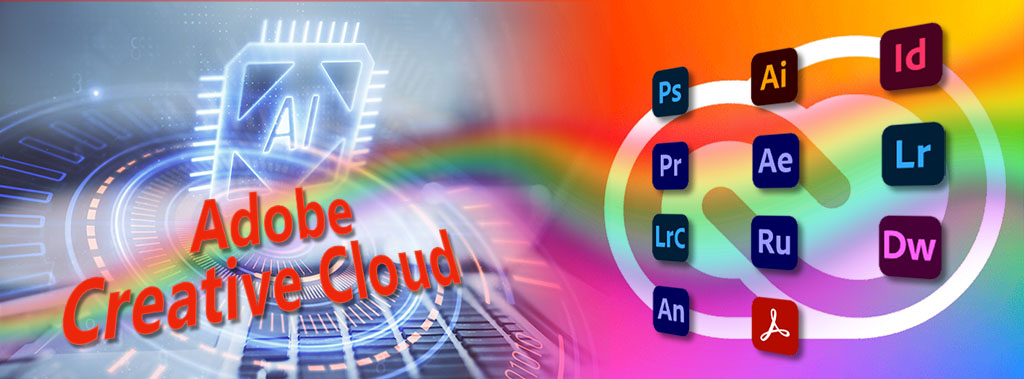
Thanks to the integration of artificial intelligence functions, improved app performance has been achieved in Illustrator, Premiere Pro and Lightroom based on Adobe Sensei. Sharing Photoshop or Illustrator projects for review and collaboration is now done directly from the app. Create new unique content with Adobe Express.
Photoshop
With the new, option-oriented tools, image and design ideas can now be realised even more quickly and easily.
- Edit the smallest details.
Select complex motifs for adjustment in seconds. - Receive feedback directly in the programme.
Collect all comments centrally with the "Share for Review" function. - Fill in gaps automatically.
Seamlessly remove and replace unwanted image areas with just one click. - Protect your creations.
Integrate "Content Credentials" (Beta) into your projects in just a few steps.
Illustrator
Improved performance allows you to create complex designs that impress.
- Share your projects directly from Illustrator.
Collect feedback directly in your files. Submit changes using a shared review URL. - Wrap elements in and around each other.
Achieve sophisticated results by combining design elements with the Interweave feature. - Optimise lighting in your 3D projects.
Generate realistic 3D designs with a wide range of light sources. - Easily transfer objects to InDesign.
Copy content via clipboard from Illustrator to InDesign and vice versa.
InDesign
With Intelligent Tools, structuring large documents is now even faster and easier.
- Format text in seconds.
Paste plain text into a document and instantly change its appearance with the AI-powered Auto Format feature. - Access your files from anywhere.
Share, save and collaborate on cloud documents (beta) online. - Seamlessly transfer objects into Illustrator.
Copy content from InDesign to Illustrator and vice versa via the clipboard. - Work with a wide range of image formats.
InDesign now supports HEIF, WEBP and JPEG 2000.
Lightroom
New intelligent functions make your work easier.
- Make custom corrections in seconds.
Use adaptive presets to turn your images into real eye-catchers. - Remove unwanted elements.
Get rid of anything you don't want to see in a photo with the new Content-Based Removal feature. - Optimise portraits.
Quickly and easily, isolate eyes, faces, clothing or bodies with the Select People feature. - Edit video in Lightroom.
Trim clips and edit with presets. Create photos and videos with a consistent look.
Premiere Pro
Maximise your output with smart, timesaving digital video editing tools.
- Give and receive feedback directly in the programme.
Improve collaboration on and review of video projects in Premiere Pro - with Frame.io for Creative Cloud. - Simplify project workflow.
Intuitive import and export modes make it easy to create and share projects. - Publish projects to social media directly from Premiere Pro.
Export videos directly to social media after final editing. - Optimise colours faster than ever before.
Use the AI-powered Auto Colour feature for quick colour adjustments.
Adobe After Effects
Optimise every detail of your motion graphics and video effects.
- Control the transparency of a layer.
Set any layer in your composition as a track mask using the new drop-down menu. - Organise project media with colours.
Add colour indicators to key frames to see at a glance what type of content it is. - Speed up rendering processes.
Flag layers that slow down processing time and create previews and renders faster when After Effects is idle. - Give and receive feedback directly in your programme.
Improve collaboration on and review of video projects in After Effects - with Frame.io for Creative Cloud.
Adobe Express
Choose from thousands of templates to create unique social media posts, brochures or flyers.
- Set up and get started.
Use content scheduling to plan social media posts for all your accounts and publish them at exactly the right time. - Get the right font for every occasion.
Get customised font suggestions to make content even more original. - One project for all channels.
Combine different page formats in one project. - Create in record time.
Design GIF files. Create QR codes. Resize images. Remove backgrounds. All with just one click.
Behance
Connect with the community. Gain followers. Secure jobs for yourself.
- Search job offers and draw attention to yourself.
- Let your creativity work for you.
Video tools
Complete projects faster with Frame.io for Creative Cloud.
Conclusion
Adobe Creative Cloud enables you to structure documents, edit texts, edit, and share files online with intelligent tools. Format photos, remove unwanted elements and edit videos. Optimise your video projects and edit motion graphics. Use templates for unique projects, schedule social media posts and find appropriate fonts. Network online and complete projects faster.
Adobe Creative Cloud has everything you need to get your ideas off the ground. If you have any questions about functionality and licensing, our expert sales team will be happy to help: