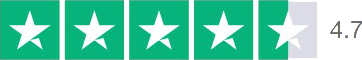Hello Guest! Welcome to Keys.Express
Professional Image Editing



Professional Image Editing: Corel vs. Adobe
In the modern era of digital image editing, these two market leaders have engaged in fierce competition, developing powerful tools and advanced features to meet the demanding requirements of the creative industry. While both programs offer a wide range of possibilities, there are differences that we want to examine more closely to help you decide which program better suits your needs.
To provide you with a comprehensive insight into the comparison between Corel and Adobe, we will analyze the key aspects, including user-friendliness, features and tools, workflow and integration, as well as community and support.
Usability
Usability is a crucial aspect when choosing image editing software. Adobe has created an intuitive interface with its Creative Cloud, allowing users to access features effortlessly and efficiently.
Corel has also focused on providing a usability interface and offers an easily learnable environment. Ultimately, the choice depends on individual preferences and prior experience.
Features and Tools
Both providers offer an impressive range of features and tools. Adobe Photoshop is undoubtedly the flagship in image editing, enabling users to perform stunning effects, retouching, and photo manipulations.
Corel PaintShop Pro, on the other hand, offers similar functionalities with a wide selection of filters, effects, and customization options. It is advisable to consider your specific requirements and decide which program best meets your creative needs.
Workflow and Integration
A smooth workflow is of utmost importance for professional users. Adobe holds a clear advantage with its Creative Cloud, seamlessly integrating various programs. This allows projects to be easily synchronized between Photoshop, Illustrator, and other Adobe applications.
Corel also provides good integration but not to the same extent as Adobe. It is crucial to consider your individual workflow and determine which program better suits your working environment.
Community and Support
The community and support play crucial roles in choosing image editing software. Adobe has a vast global user community that supports and shares knowledge with each other. Numerous online resources, tutorials, and forums are available to Adobe users.
Corel also has a community, albeit smaller and less active. Adobe’s support is renowned for its efficiency and responsiveness, while Corel could still make improvements in this area.
Conclusion
The choice between Corel and Adobe ultimately depends on your individual requirements, preferences, and budget. Both programs offer powerful tools and features for professional image editing. Adobe has a clear advantage with its extensive suite, seamless integration, and strong community. However, Corel offers similar functionalities at a slightly lower price and can be a viable alternative. Whichever program you choose, practice regularly and stay updated on new techniques and developments to continuously improve your image editing skills.
The world of professional image editing is exciting and dynamic. Regardless of whether you choose Corel or Adobe, it ultimately comes down to your creativity, passion, and individual style. Harness the power of image editing software to bring your visions to life and create impressive visual works. Be prepared to expand your skills and continually explore new avenues in image editing to stand out in this competitive field.