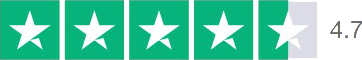Hello Guest! Welcome to Keys.Express
From the Beginnings to the Cloud



From the Beginnings to the Cloud:
The Evolution of Excel and the Latest Innovations
Excel, a product by Microsoft, is today an indispensable tool for data analysis, financial modeling, and much more. The history of Excel spans more than three decades, and it has significantly evolved since then to meet the needs of its users. In this blog post, we will take a look at the origin story of Excel and the latest products and features that Microsoft has incorporated into its offering.
The Origin and History of Excel
Excel was first released in September 1985 as part of Microsoft Office for the Macintosh. At the time, it was a revolution in the world of spreadsheets, offering a graphical user interface that significantly simplified use compared to the text-based programs that had dominated until then. Excel quickly became popular and displaced other spreadsheet programs like Lotus 1-2-3 and VisiCalc, especially after its introduction for Windows in 1987.
One of the key features that set Excel apart from the competition from the beginning was the ability to use formulas that automatically adjust when the data in reference cells change. This, combined with the user-friendliness of the graphical interface, made Excel the first choice for many businesses and individuals.
Over the years, Microsoft has continuously developed Excel, adding new features including Pivot Tables in the 1990s, the integration of Visual Basic for Applications (VBA) for advanced automation and customization, as well as numerous improvements in terms of speed, performance, and user experience.
The Latest Products and Features
In recent years, the focus of Excel has shifted from a purely desktop application to a comprehensive solution available both in the cloud and on mobile devices. With the introduction of Office 365, now known as Microsoft 365, Excel has gained a number of cloud-based features that enable collaboration and access from anywhere. In addition to these innovations of Microsoft 365, many of these new features were introduced in Excel 2021, as part of its Office product line. Thus, Office 2021, available for both private and business users, offers a variety of new features and improvements.
Some of the latest features and products offered by Excel 2021 and Microsoft 365 include:
- Co-Authoring: This feature allows multiple users to work on an Excel file simultaneously, significantly improving collaboration.
- Dynamic Arrays: Introduced in Excel 2019, these formulas allow results that return more than one value to be spread across multiple cells, simplifying the creation of complex data models.
- XLOOKUP Function: A more powerful alternative to the VLOOKUP and HLOOKUP functions, making it easier to search within tables and extract data.
- Power BI Integration: Excel works seamlessly with Power BI, Microsoft's Business Intelligence tool, to provide advanced data analysis and visualization capabilities.
- Excel for the Web: Offers a free version of Excel that runs directly in the web browser, lowering the barrier to accessing Excel features.
- Excel 2021: As the latest addition to the Excel family, Excel 2021 brings new features and improvements that further enhance productivity and user experience. These include improved formulas, powerful data analysis tools, and even better integration with other Office products. Excel 2021 aims to provide users with an even more comprehensive and adaptable experience in data processing and analysis.
These developments show that Excel continues to be a central tool for data analysis and business processes, constantly adapting to the changing needs of users. The introduction of Excel 2021 confirms Microsoft's commitment to ongoing innovation and improvement of its products to meet and exceed the needs of its users.
Conclusion
From its humble beginnings as one of the first graphical spreadsheets to a comprehensive tool for data analysis available in the cloud and on mobile devices, Excel has undergone an impressive evolution. The constant innovation and introduction of new features secure its position as an indispensable tool in the modern business world. Microsoft's commitment to the further development of Excel promises that it will continue to play a key role in data collection, analysis, and visualization in the future.