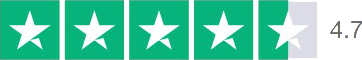Hello Guest! Welcome to Keys.Express
The Evolution of Microsoft Word



The Evolution of Microsoft Word:
A Journey Through the Years
Microsoft Word, an integral part of the Microsoft Office Suite, has undergone an impressive development over the years. In this blog post, we take a detailed look at the evolution of this software and its impact on the way we write and work.
The Beginnings: Word 1.0 (1983)
Microsoft Word traces its roots back to 1983 when the first version, Word 1.0, was released for the MS-DOS operating system. At that time, the computer landscape was dominated by text-based interfaces, and the concept of a graphical user interface was not widespread.
Word 1.0 was a simple text processing application focusing on the essentials: creating and editing documents. The user interface was text-based and significantly different from the modern graphical interfaces we are accustomed to today. It operated through keyboard input, and commands had to be entered via text input.
A notable feature of Word 1.0 was the ability to apply text formatting such as bold, italic, and underline—a crucial step towards increased formatting options in word processing. However, compared to today's standards, the features were limited. It's interesting to note that Word 1.0 was not sold as a standalone application but as part of the Microsoft-released package called "Multi-Tool Word," along with other applications.
The Breakthrough: Word for Windows (1989)
The Windows version of Microsoft Word was groundbreaking as it introduced a graphical user interface (GUI) for the first time. Instead of text-based commands, users could now interact intuitively with menus, toolbars, and dialog boxes. This GUI-based user-friendliness revolutionized how people approached word processing.
Word for Windows allowed users to open and switch between multiple documents simultaneously, a remarkable innovation at the time that significantly improved efficiency. Users could seamlessly switch between different projects without having to close and restart the application each time.
Another groundbreaking feature of Word for Windows was enhanced support for graphics and images. Users could now easily insert, edit, and position graphics in their documents, transforming Word into a tool not just for plain text processing but also for creating visually appealing documents.
Overall, the introduction of Word for Windows in 1989 was a groundbreaking step that established Microsoft Word as a standard tool for office applications and profoundly changed how we approach word processing. Since 1989, more than 12 different Word versions have been released in various Office suites, introducing countless new features and enhancements that are now indispensable. Let's now take a closer look at the three latest versions.
Microsoft Word 2016: A Flashback to Proven Features and Innovations
Microsoft Word 2016 remains a solid and widely used tool for word processing years after its release. The version brought a set of features and improvements that enhanced efficiency in document creation.
Word 2016 retained the proven user interface known from its predecessor versions. However, optimizations were made to improve user-friendliness and make features more accessible.
One notable innovation in Word 2016 was the increased integration of cloud services. This facilitated easier collaboration on documents and access from different devices. Users could store their files in the cloud and collaborate seamlessly.
Versioning and the undo function were improved in Word 2016, allowing users to track changes and revert to previous versions when needed, particularly valuable in collaborative scenarios.
Although Word 2016 is not the latest version, it remains a reliable choice for users needing robust word processing features without the complexity of later versions. It is also the last version available for Windows 7 and Windows 8.
Microsoft Word 2019: Efficient Writing and More
Microsoft Word 2019, part of the Microsoft Office Suite, has been offering a variety of features for individuals and businesses since its release in September 2018. The familiar, user-friendly interface makes the software accessible to both newcomers and experienced users.
Word 2019 allows the creation and formatting of professional documents with advanced features for tables, graphics, and charts. Enhanced collaboration capabilities, including simultaneous editing and commenting on documents, facilitate teamwork and idea exchange.
Security and privacy aspects were given increased attention in Word 2019, ensuring the protection of sensitive information and secure document management. Unlike newer Microsoft 365 versions, Word 2019 does not receive continuous cloud updates, making it a stable choice for those preferring a consistent working environment.
Overall, Microsoft Word 2019 is a powerful word processing application that combines proven features with new enhancements, suitable for both personal and business use.
Microsoft Word 2021: Innovative Features for Peak Text Processing
Word 2021 is the latest version of Microsoft's leading word processing software. With an intuitive design and improved tools, the software enables efficient creation, editing, and formatting of documents. The standout feature of Word 2021 is its versatility and user-friendliness, offering a wide range of formatting options, fonts, templates, and tools for professionally looking documents. Collaborative features like "Real-time Collaboration" facilitate joint editing, while integration with OneDrive allows access to documents from various devices.
The intelligent text recognition feature optimizes writing by automatically correcting spelling errors and adding common words. Powerful document editing tools, including search and replace, table of contents generator, and change tracking features, provide efficient editing capabilities. Security and privacy aspects are addressed through features like file encryption and Information Rights Management (IRM).
In summary, Word 2021 provides a comprehensive word processing software for professional users. With an intuitive user interface and collaboration, editing, and formatting tools, Word 2021 enables efficient work, whether in the office, academic tasks, or creative projects.
Word for MacOS: Powerful Text Processing with Efficiency and Professionalism
Microsoft Word for MacOS offers an efficient solution for creating, editing, and formatting documents. With a user-friendly interface and seamless integration with other Microsoft Office applications, the software enables professional text processing.
The outstanding text editing feature allows real-time customization of fonts, colors, sizes, paragraphs, and line spacing. Templates make it easy to get started, while the "Save As" function supports various file formats, including PDF, DOCX, and more.
Collaboration is supported through features like document sharing, change tracking, and OneDrive integration. Spell and grammar check enhance the quality of documents, while additional features like tables, inserting graphics, charts, and shortcuts boost productivity.
The customizable user interface, integration with other Office applications, and diverse features make Word for MacOS a comprehensive text processing solution for professional documents.
The Era of the Cloud: Word 365 (Today)
With the introduction of Word 365, Microsoft has moved away from the traditional model of individual installation on computers. Word 365 is part of the Microsoft 365 Suite, allowing users to utilize the applications in the cloud without the need for a physical installation on their devices.
The cloud-based nature of Word 365 provides unparalleled flexibility and accessibility. Users can access and edit their documents from any internet-connected device, especially crucial in an era where work is becoming increasingly mobile, and teams are often dispersed across different locations.
One standout feature of Word 365 is the ability for real-time collaboration. Multiple users can work on a document simultaneously, make changes, and communicate through the integrated chat function. This promotes teamwork and significantly speeds up the workflow.
Word 365 incorporates advanced AI technologies to help users enhance their productivity. Features like intelligent auto-completion, spell and grammar check, and automatic formatting are supported by machine learning, leading to an improved user experience.
The Relevance of Microsoft Word in the Modern Era
The relevance of Microsoft Word in the modern era is undisputed. In a time where digital communication and collaboration are crucial, Microsoft Word remains an indispensable tool. Its ability to adapt to changing requirements and introduce innovative features makes it a reliable choice for individuals, businesses, and educational institutions worldwide.
Additionally, products like Word 2016, Word 2019, Word 2021, and Word for MacOS are available in our shop to ensure users always have access to the latest and proven versions of this powerful word processing software.