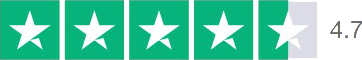Hello Guest! Welcome to Keys.Express
Microsoft Office Home & Student vs. Home & Business



Microsoft Office Home & Student vs. Home & Business:
A Detailed Comparison
Microsoft Office continues to be the go-to software for productivity and office tasks. Within the Microsoft Office Suite, there are various editions, including Home & Student and Home & Business. In this blog post, we will provide a detailed comparison of the two editions to assist you in deciding which one is better suited to your requirements.
Commonalities
Both Office Home & Student and Office Home & Business are available as retail versions. Retail versions are end-user versions where a user receives a key for a one-time activation. It's important to distinguish between Retail Unbound and Retail Bound versions. In Unbound versions, the key is activated directly in the program, while in Bound versions, the key is registered once in a Microsoft account, allowing for repeated installations or transfer to a new device.
Microsoft Office Home & Student
The Home & Student Edition of Microsoft Office is the ideal choice for individuals and families requiring basic applications for daily tasks. With Word, Excel, and PowerPoint, it addresses essential needs such as creating text documents, crafting spreadsheets, and designing presentations.
Applications:
- Microsoft Word
A powerful word processing software enabling document creation and editing with a variety of formatting options and features.
- Microsoft Excel
Comprehensive spreadsheet software ideal for data analysis, calculations, and creating charts to visually represent complex information.
- Microsoft PowerPoint
Facilitates the creation of impressive presentations, offering diverse design options for slides, transitions, and animations to present content engagingly.
Microsoft Office Home & Business
Designed for smaller businesses, freelancers, or more demanding private users, the Home & Business Edition of Microsoft Office provides a more comprehensive suite of applications. In addition to the proven programs from the Home & Student Edition – Word, Excel, and PowerPoint – it includes Outlook for comprehensive email management. This edition is tailored for both private and business use, offering a broader range of applications to meet specific business requirements. However, the extended functionality is reflected in a higher price.
Applications:
Includes all applications from the Home & Student Edition plus:
- Microsoft Outlook
A comprehensive email and organizational software. Outlook goes beyond basic email functions, offering features such as a calendar, task management, and a contact database for efficient organization of daily tasks.
Annual Editions
Both Office versions have been released since 2008 and have undergone several updates with additional features and design changes. The current versions are Office Home & Student 2021 and Office Home & Business 2021. These versions, as well as Office Home & Student 2019 and Office Home & Business 2019, are compatible with Windows 11 and Windows 10. There is also a version of Office Home & Business for MacOS, namely Office Home & Business 2021 for MacOS and Office Home & Business 2019 for MacOS. For Windows 8 or older Macs, there are Office Home & Business 2016 and Office Home & Business 2016 for MacOS.
In terms of features, there have been minimal changes in the last three annual editions. Therefore, Office 2016 provides essential functions similar to those of Office 2021. The key differences lie in operating system compatibility and the duration during which security updates are provided. The support period for Office 2016 has already expired, and for Office 2019, it will end next year.
Conclusion
The choice between Microsoft Office Home & Student and Home & Business depends on your specific requirements. If you only need the basics like Word, Excel, and PowerPoint, Home & Student is sufficient. If Outlook is a necessity, Home & Business is the better choice.
Regardless of the edition you choose, Microsoft Office remains a robust suite for productivity and collaboration. Ensure that your choice aligns with your individual needs to make the most out of your Office experience.
If you need further guidance, feel free to contact us via email or our contact form at any time.