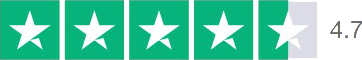Hello Guest! Welcome to Keys.Express
PDF Editing Made Easy



PDF Editing Made Easy:
A Comprehensive Comparison of Our Tools
In an era where information is transmitted across the globe in an instant and digital documentation has become the standard practice, PDF documents have evolved into a cornerstone. They facilitate data exchange, storage, and presentation. Whether it's important corporate reports or personal presentations, PDFs have established themselves as a universal format embodying clarity, integrity, and professionalism. However, even with their popularity, many of us face a crucial question: How can we seamlessly and effortlessly edit PDF files without compromising the format's integrity?
The answer lies within the wide range of PDF editing tools available on the market today. From comprehensive software suites to lightweight online platforms, these tools offer a broad spectrum of features, from basic text changes to intricate layout adjustments. Yet, amid this diversity, choosing the right tool can be challenging. In this informative blog post, we take a precise look at leading PDF editing tools, comparing their features, advantages, and drawbacks to assist you in making an informed decision.
Adobe Acrobat
One of the most renowned and comprehensive tools for PDF editing is Adobe Acrobat. This program provides an impressive array of features suitable for both personal and business use. You can edit text, insert images, add or remove pages, and even design interactive forms. The OCR text recognition allows for converting images into searchable text – ideal for processing scans.
Advantages:
- Comprehensive PDF editing features
- Seamless integration with other Adobe products
- OCR text recognition for searchable text
- Professional tools for team collaboration
Disadvantages:
- Pricing could be high for individuals
- Potentially excessive for occasional users
PDF Expert
When it comes to outstanding PDF editing, PDF Expert stands out as a top choice. This advanced tool offers a seamless balance between powerful features and a user-friendly interface. Designed for macOS and iOS, PDF Expert enables effortless PDF editing, whether you're in the business realm or optimizing personal documents.
With PDF Expert, you have all the tools you need to efficiently edit and manage PDFs in a single, elegant solution. Its powerful features combined with an intuitive user experience make it a premier choice for those valuing professional PDF editing.
Advantages:
- Modern and intuitive user interface
- Focus on simplicity and efficiency of operation
- Advanced annotation and commenting features
- Smooth synchronization with cloud services
Disadvantages:
- Only available on macOS and iOS
Kofax Power PDF
In the realm of PDF editing, Kofax Power PDF emerges as an outstanding and versatile solution for professionals and businesses alike. With an impressive array of features, this tool distinguishes itself as an essential resource for seamless PDF document editing and management. Overall, Kofax Power PDF provides a comprehensive yet user-friendly platform for PDF editing and management. With a focus on precision, security, and efficiency, this tool is a prime choice for professionals valuing quality and flexibility.
Advantages:
- Comprehensive PDF creation and editing features
- Advanced security features for sensitive documents
- Competitive pricing compared to other solutions
Disadvantages:
- User interface is not very intuitive
- Some advanced features might be missing
Corel PDF Fusion
When it comes to editing and converting PDF files, Corel PDF Fusion is an exceptional choice. This powerful tool offers a wide range of features invaluable for individuals and businesses alike. Corel PDF Fusion allows you to effortlessly create, edit, and convert PDF documents, focusing on user-friendliness and versatile applications. Whether editing business documents, creating presentations, or exchanging information between different file formats, Corel PDF Fusion provides the flexibility and functionality you need. With an emphasis on versatility, user-friendliness, and affordability, Corel PDF Fusion is a premier choice for those seeking an effective solution for PDF editing and conversion.
Advantages:
- Diverse file format support
- Easily understandable user interface
- Lower costs compared to some competitors
Disadvantages:
- Possibly fewer advanced features than some other tools
- User interface could be modernized
ABBYY FineReader PDF
Among the top-tier PDF editing tools, ABBYY FineReader PDF stands out as an essential instrument for precise and powerful document editing. Developed with a focus on outstanding OCR technology, ABBYY FineReader PDF offers an impressive range of features that will appeal to both individuals and businesses. Overall, ABBYY FineReader PDF combines impressive OCR technology, extensive editing capabilities, and a user-friendly interface to provide you with a high-quality PDF editing solution. Whether optimizing your scan workflow, adjusting content, or enhancing collaboration, ABBYY FineReader PDF is the optimal choice for those seeking the highest quality and efficiency in PDF editing.
Advantages:
- Outstanding OCR technology for precise text recognition
- Advanced document conversion features
- Ability to edit scans and scanned PDFs
Disadvantages:
- Might prioritize text recognition more than comprehensive editing
- Prices could be high for some users
Microsoft Word (for PDFs)
Surprisingly, Microsoft Word can also be used for editing PDFs. In newer versions, you can open and edit PDF files. This is particularly convenient if you're already familiar with the Word interface and only need to make basic changes to a PDF.
Advantages:
- Familiar Word interface
- Suitable for basic edits
Disadvantages:
- Limited features compared to specialized tools
- Formatting may be compromised
Conclusion
In conclusion, each of these tools possesses its own strengths and aims to fulfill diverse requirements. When deciding on the appropriate tool, it's crucial to carefully evaluate your individual needs and the extent of planned PDF editing. Whether seeking extensive editing capabilities, intuitive user guidance, specialized features, or familiar interfaces – this comprehensive comparative analysis will undoubtedly serve as a valuable guide to making the right choice.