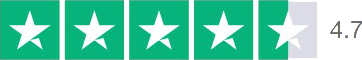Hello Guest! Welcome to Keys.Express
Windows Server vs. Windows OS
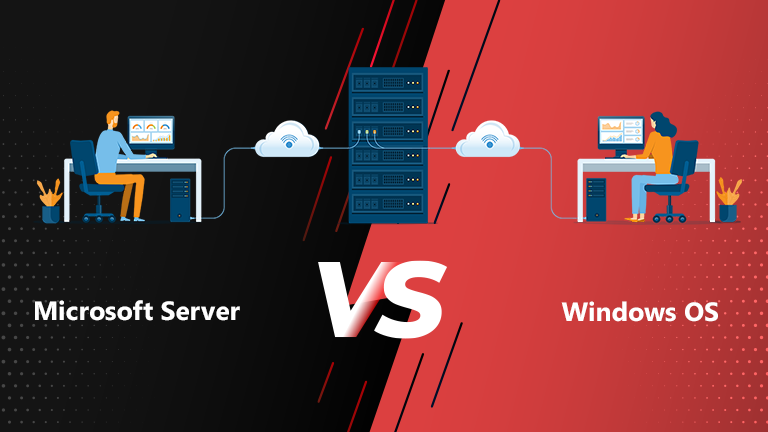
Windows Server vs. Windows OS –
what is the difference?


There are many differences between the Windows Server and Windows OS operating systems. However, they share a common foundation - the source code. Years of parallel technical development and close coordination allow for a smooth transition between the Windows OS and Windows Server. The design of the user interfaces is very similar, making it difficult to distinguish between the two.
The similarities of the source code go so far that both systems run the same kernel, allowing the same applications to be operated on both platforms.
Windows Servers are usually used as file and print servers, with external clients accessing the Windows Server to provide the requested services for the client. To access the server, a Client Access License (CAL) is required. Microsoft differentiates between various CALs, such as User CAL, Device CAL, CAL RDS Device, CAL RDS User.
Without a sufficient number of CALs, it is not possible to establish a network connection with the Windows Server. Our specialists are happy to assist you with the proper licensing.
Using a Windows Server makes it possible to use preferred applications on both platforms and simplifies and reduces the cost of maintenance and operation.
Windows Server
Using a Windows Server for business operations is usually an easy choice when a large number of services need to be run on the network. On the other hand, the normal Windows operating system (Windows OS) is usually sufficient for daily tasks in a typical office or school.
Windows Servers allow for easy connection of additional hardware components. End devices, such as printers, are immediately integrated into the network with the appropriate driver software.
Companies typically decide, albeit with a delay, to regularly upgrade to new versions. While not necessarily essential, upgrading a server is usually associated with a great deal of work for administrators and the risk of disruption. When mandatory business or security requirements arise, a server upgrade is usually carried out.
The following features are combined in the Windows Server:
- Support for hybrid IT environments and a combination of flexibility, scalability, and cloud capabilities.
- Optimized network connectivity, additional virtual machines, and redesigned management screens make management more efficient and data center operations easier.
- The combination of on-premises infrastructure and cloud resources improves server management.
- The benefits of the Windows Server are heavily focused on container applications, with improved performance and simplifications of deployment and development.
- Remote access for employees outside the office, in home offices, and at remote locations is significantly simplified. Data and applications are accessible anytime, anywhere, enabling productive and comfortable work.
- Another advantage of the Windows Server is its improved, multi-layered security features. They simplify defense against cyber-attacks and protect the sensitive data and applications of the business.
Windows Server 2022
Windows Server 2022 is targeted at a wide range of businesses and therefore includes a variety of features. Most features have been improved in version 2022, but there are also new approaches such as SMB and Hyper-V.
In particular, security has been brought to the forefront, with concepts such as Secured-Core Server, which places higher demands on hardware (TPM), drivers, and firmware. The default activation of HTTPS and TLS 1.3, as well as Secure DNS, is also a new feature of Windows Server 2022.
In conclusion, Windows Server is an important partner for businesses looking to use cloud computing. On the other hand, the desktop version of Windows OS is often sufficient for individual users, even if it is not as sophisticated.