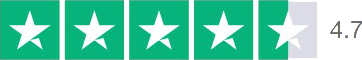Hello Guest! Welcome to Keys.Express
Windows Server
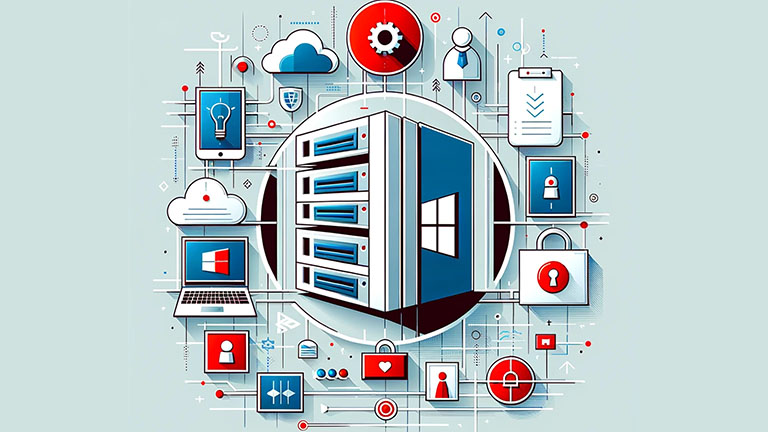


Windows Server:
An Overview of CALs, Users, and Versions
Windows Server is a powerful operating system specifically designed for enterprise environments to support network services, databases, web hosting, and more. Microsoft offers various versions of Windows Server, including Essentials, Standard, and Datacenter, each tailored to different business needs. An essential aspect of using Windows Server is the Client Access Licenses (CALs), which determine how many users or devices can access the server. In this article, we will examine the different versions of Windows Server and the importance of CALs in detail.
What are Client Access Licenses (CALs)?
Client Access Licenses (CALs) are necessary to allow users or devices to access Windows Server services. There are two main types of CALs:
- User CALs: A User CAL allows a single user to access the server from any number of devices.
- Device CALs: A Device CAL allows a specific device to access the server, regardless of how many users operate that device.
The choice between User CALs and Device CALs largely depends on how your organization is technologically structured. For example, User CALs are advantageous in organizations where employees use multiple devices, while Device CALs can be more cost-effective in environments with many users per device, such as shift-based teams.
Versions of Windows Server
Microsoft offers different editions of Windows Server, tailored to the needs of various organizations. The three main editions are:
- Windows Server Essentials: Ideal for small businesses with up to 25 users and 50 devices. This version does not require CALs, making it a cost-effective option for smaller networks.
- Windows Server Standard: Suitable for companies that operate multiple servers but do not require the full scalability and high-end features of Datacenter. CALs are required for this edition.
- Windows Server Datacenter: Designed for large enterprises and data centers that need highly available and heavily virtualized environments. CALs are also necessary for this edition, which allows for use on an unlimited number of virtual machines (VM) with AVMA keys.
Choosing the Right Version and Key
Selecting the appropriate Windows Server edition and corresponding CALs depends on various factors, including the size of your company, the number of users or devices needing access, and the level of virtualization required. Considerations include:
- Company Size and Needs: Smaller businesses often benefit from the Essentials edition, while medium to large enterprises should consider the Standard or Datacenter editions.
- Cost Considerations: The cost of CALs can add up, so it's important to weigh the total cost against your requirements and benefits.
- Virtualization: If your company plans extensive virtualization, the Datacenter edition is the best choice due to its unlimited virtualization capability, which is only possible with AVMA keys and the server's own Hyper-V. If virtualization is realized with another technology than Hyper-V, a Windows Server license direct booking with the 2-core licensing model is needed for free VM activation.
- Retail Key, Volume Key (MAK), or 2-Core Model: A retail key provides a unique key for activating a server. The most cost-effective solution is an activation from a volume key, shared with other users. The 2-core model is only available through direct booking with a Microsoft partner and is the most expensive option. Typically, a 2-core license costs more than one activation from a 16-core MAK key.
Conclusion
Windows Server is a flexible and scalable solution for businesses of any size. Choosing the right edition and appropriate CALs can help optimize and streamline your IT infrastructure. Through careful planning and assessment of your specific needs, you can ensure you make the best decision for your organization.