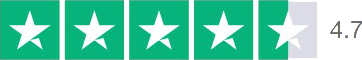Hello Guest! Welcome to Keys.Express
Creativity Without Limit

Creativity Without Limit - Let your imagination run wild
We have put together various products for you to implement in images and text.


KEYS.EXPRESS
Adobe Acrobat Standard 2020
Get more from your PDFs by improved interacting with PDFs. You can manage and share files online and get instant access to files on any device, while all open files are protected by Microsoft Information Protection solutions. You can convert any web pages, including the links, into interactive PDFs to create new PDFs. Furthermore, is it possible to create a copy and add protection to your file. That includes password protection for your PDFs, that is compatible with Windows 365 applications. One of the best parts is that you can edit PDFs. Just change any unprotected PDFs to editable Word, Excel or PowerPoint files or convert PDFs to image formats such as JPEG, TIFF, or PNG. You can also permanently remove any information in PDFs and sign it.


Pixabay.com / poised1984
Adobe Photoshop Elements 2023
Become a virtual artist with simple steps, by editing with automation and AI. The “How-to” instructions help you to get the results you want quickly. You can remove distractions on an image, change the background and thus the story of your photos. In addition you can change facial features, like open or closed eyes, and optimize facial tilt. The Adobe Photoshop Elements 2023 includes functions to quickly make photo collages, apply filters and effects, and even add motion to a photo. Best get started today and have fun.
ABBYY FineReader 16 Standard WIN
Perform multiple document-related tasks with a single application, like protect and sign a PDF. By adding your own digital signatures, obscure confidential information, remove hidden files, and manage access to your PDFs, as much as you like. You can create fillable forms like interactive fields or add form elements to any standard PDFs. Easly compare documents in different file formats to detect differences reliably and quickly between two document versions, across different formats - including scans. Digitize paper documents with OCR for storage, so it can be used for fast and reliable retrieval. Additional you can immediately reuse or edit your now digitized paper documents or scans.


Pixabay.com / Manuchi
CorelDraw Essentials 2021
With CorelDraw Essentials 2021 designing bitmap and vector-based images is just as possible as layouts, illustrations, and graphics. You can create posters, greeting cards, calendars and much more with the simple creative tools of the versatile illustration software. Improve the presentation of your documents with the text tools and effects.
CorelDRAW Essentials is the entry-level program of a powerful family of software products for graphic design. CorelDRAW Standard 2021 and newer offer a wider range of creative features for illustration and image editing. For the ultimate in page layout, image editing, typography, collaboration, and professional printing power, choose CorelDraw Graphics Suite.
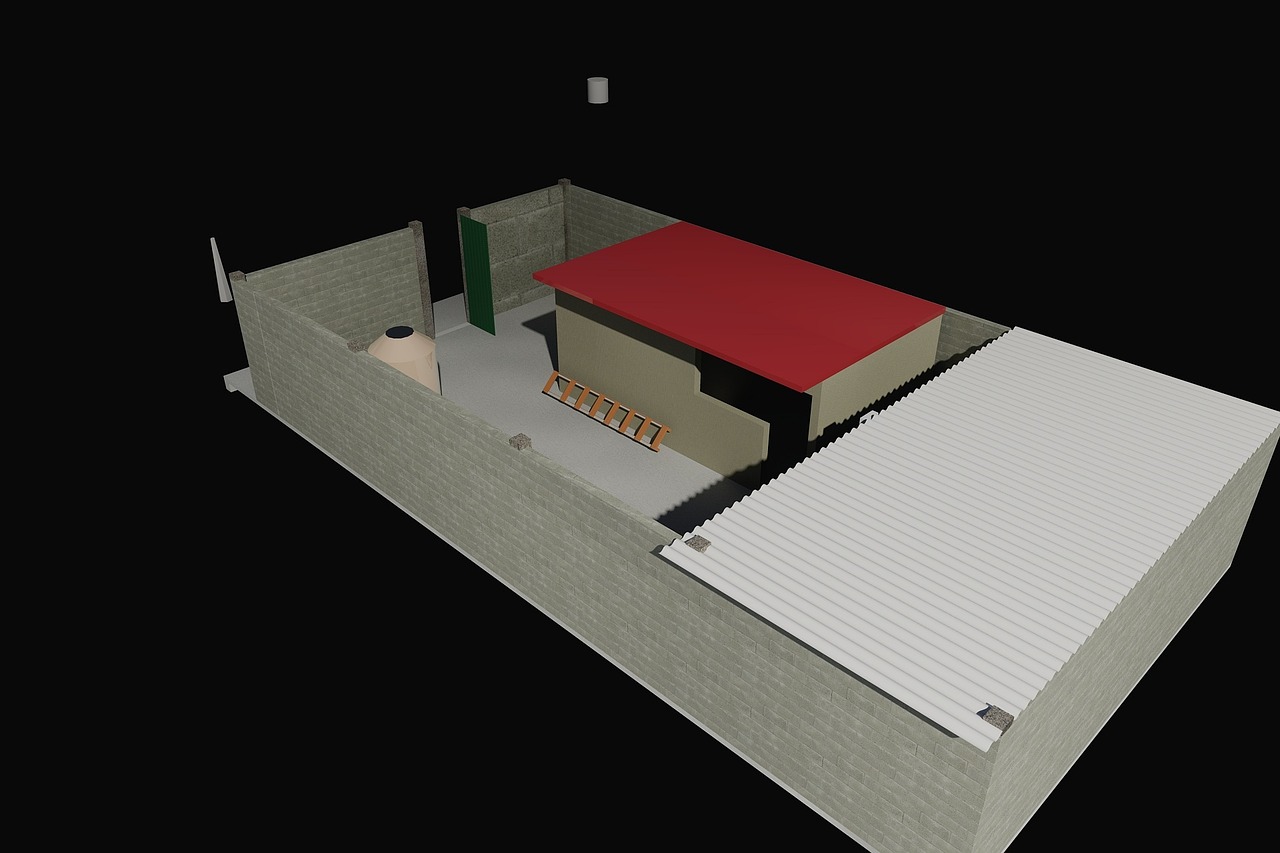
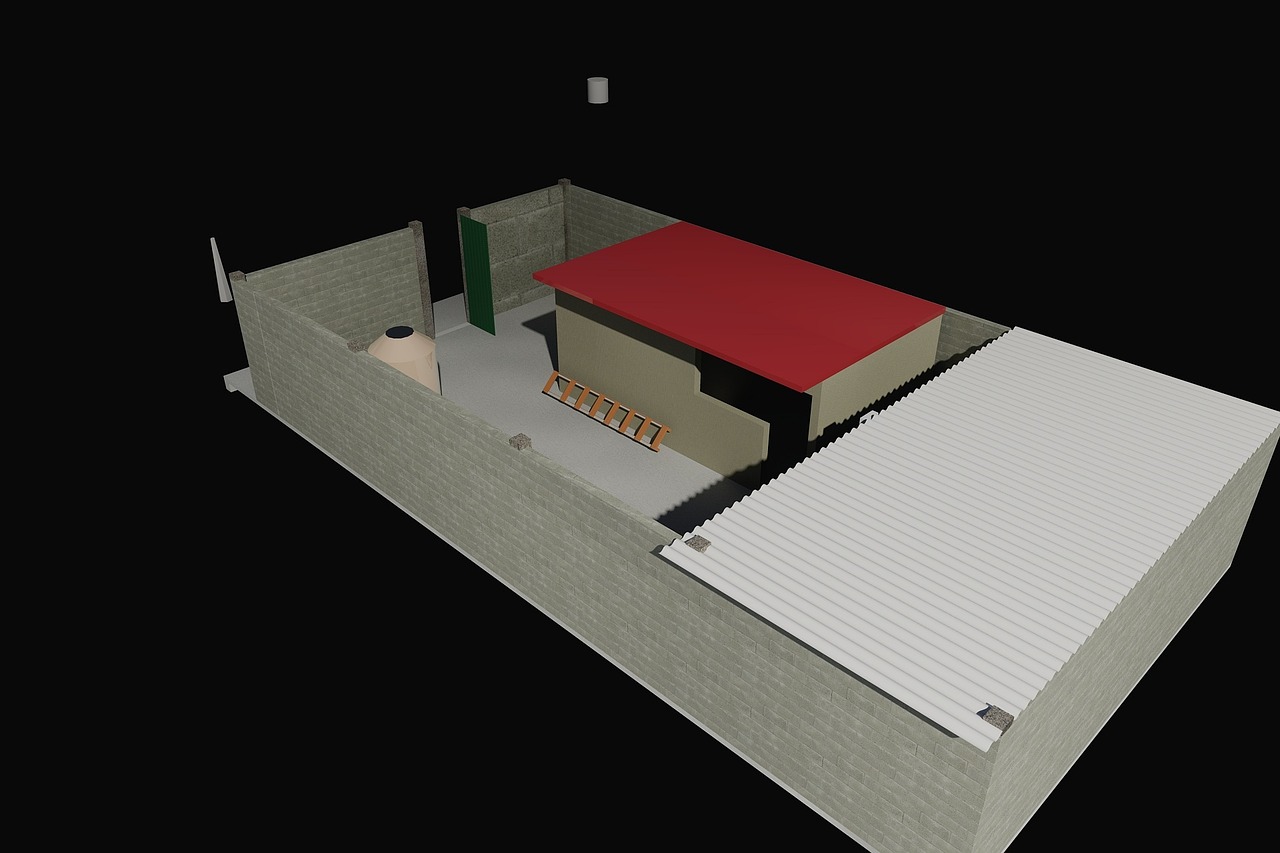
Pixabay.com / Luisymiriam
Autodesk AutoCAD LT 2024
Autodesk AutoCAD LT 2024 is a first-class 2D design and documentation to complete projects faster. You can draw with precision and speed, work from anywhere with the AutoCAD Web App or use AutoCAD LT on the go with the included Mobile App. There are several enhancements, compared to older versions, that can help you save time and work more efficiently. Like advanced counting helps to automated count of blocks or objects within a selected area or throughout the drawing. With advanced floating windows you can drag drawing windows away to display them side-by-side or on multiple monitors in the same instance of AutoCAD LT. Add change notes and markups with advanced tracing without modifying your existing drawing on the AutoCAD LT desktop and in the web and mobile apps. Enhanced sheet set manager together with the Autodesk Cloud Platform allows to send and open sheet sets to and from teammates faster and more secure.