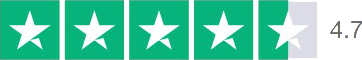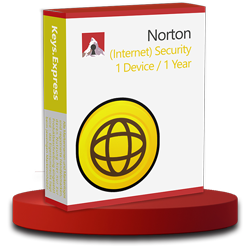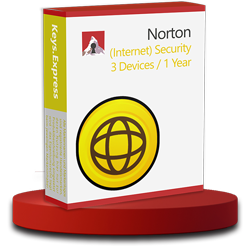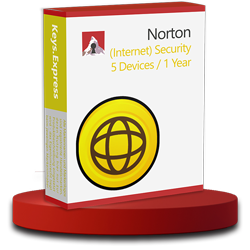Hello Guest! Welcome to Keys.Express
Norton Internet Security – Stay safe online

Norton (Internet) Security – Stay safe online


Norton (Internet) Security - Safeguarding your digital life
Explore Norton (Internet) Security´s features, benefits, and how it stands out in the world of cybersecurity. Learn why it is a must-have for securing your online presence and safeguarding sensitive data.
In this fast-paced digital era, our lives have become increasingly intertwined with the internet. From shopping to banking and from socializing to working, our online activities have made us more vulnerable to cyber threats than ever before. That is where Norton (Internet) Security comes into play! With its robust security suite, Norton offers a one-stop solution to protect your digital life from various online threats, including viruses, malware, ransomware, and more. We will explore the world of Norton (Internet) Security in this article, examining its features and advantages. Buckle up, and let´s dive in!
Norton (Internet) Security: A comprehensive security solution
Norton (Internet) Security boasts a plethora of features designed to provide top-notch protection to your devices and sensitive data.
Real-time threat protection
Norton's advanced security technology thwarts viruses, malware, and ransomware before they wreak havoc on your system.
Secure VPN
Browse anonymously and securely with Norton's no-log VPN, encrypting your online activity to shield it from prying eyes.
Password manager
Norton helps you create, store, and manage your passwords, credit card information, and other sensitive data with its built-in Password Manager.
Smart firewall
Keep your personal information safe from hackers with Norton's intelligent firewall that monitors your network and blocks unauthorized access.
Parental control
Manage and monitor your kids' online activities to ensure they have a safe and enjoyable digital experience.
A multilayered approach to security
Norton (Internet) Security employs a multilayered security approach to combat different types of threats effectively. Some of its key security layers include:
Intrusion Prevention System (IPS)
Identifies and blocks potential threats in real-time, ensuring your devices remain safe from harmful attacks.
Reputation-based protection
Analyzes the reputation of files and applications to determine their trustworthiness and keep your system secure.
Behavioral analysis
Monitors your devices for any suspicious activities and takes action to protect them from emerging threats.
The benefits of Norton (Internet) Security
Norton (Internet) Security offers a range of benefits that make it a top choice for securing your digital life:
User-friendly interface
Norton's sleek and intuitive interface makes it easy for users to navigate and manage their security settings.
Multi-device protection
One subscription covers multiple devices, including PCs, Macs, smartphones, and tablets, ensuring comprehensive protection across all your gadgets.
Frequent updates
Norton continuously updates its security software to stay ahead of ever-evolving cyber threats.
24/7 Customer support
Norton's dedicated customer support team is available round-the-clock to assist you with any security-related issues.
Norton (Internet) Security: Common FAQs
How does Norton (Internet) Security compare to other security suites?
Norton (Internet) Security consistently ranks among the top security suites in the market, owing to its comprehensive features and reliable protection. It competes with other leading cybersecurity solutions such as McAfee, Bitdefender, and Kaspersky. While each security suite has its strengths, Norton stands out for its user-friendly interface, multi-device protection, and strong real-time threat protection.
Is Norton (Internet) Security compatible with my device?
Norton (Internet) Security is compatible with a wide range of devices, including Windows PCs, Macs, Android smartphones, and iOS devices. Before purchasing a subscription, it's a good idea to double-check the system requirements to ensure compatibility with your specific device.
Can I use Norton (Internet) Security on public Wi-Fi networks?
Absolutely! Norton (Internet) Security's Secure VPN feature encrypts your online activity, allowing you to safely connect to public Wi-Fi networks without worrying about your data being intercepted by hackers or other malicious entities.
How do I install Norton (Internet) Security on my device?
Installing Norton (Internet) Security is a breeze. After purchasing a subscription, you'll receive a download link and activation code. Simply follow the on-screen instructions to download and install the software on your device. Once installed, enter the activation code to complete the setup process.
Conclusion
In today's digital landscape, securing your online presence is more critical than ever. Norton (Internet) Security offers a comprehensive and user-friendly solution to keep your devices and sensitive data safe from a wide range of cyber threats. With its robust features, multilayered protection, and exceptional customer support, Norton (Internet) Security has emerged as a reliable choice for individuals and businesses alike.
So, if you're on the lookout for a reliable cybersecurity solution, Norton (Internet) Security is definitely worth considering. Its strong track record, ease of use, and frequent updates ensure that you can surf the web, shop online, and engage in other digital activities with peace of mind, knowing that your digital life is well-protected.
Norton (Internet) Security
-Real-time thread protection -
- Secure VPN -
-Password Manager -
- Smart Firewall -
Parental Control -
Don´t worry about cyber-attacks. Norton (Internet) Security has got you covered!
This antivirus software protects you and your devices from online threats.