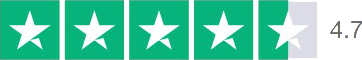Hello Guest! Welcome to Keys.Express
Microsoft 365 Single versus Microsoft 365 Family

Microsoft 365 Single vs. Microsoft 365 Family:
A Comparison


Microsoft offers two different subscription plans for individuals and families with its two products, Microsoft 365 Single and Microsoft 365 Family. In this blog, we would like to outline the similarities and differences between these two apps to help you choose the right subscription plan.
Similarities
Both subscription options provide access to the same core applications and features, including:
- Microsoft Word, Excel, PowerPoint, Outlook, OneNote, Publisher (PC only) and Access (PC only)
- 1 TB OneDrive cloud storage per user
- AI-powered features like Microsoft Editor, PowerPoint Designer and Excel Insights
- Advanced security features such as file history, virus protection, and privacy controls
- Mobile access to applications and files
- Regular updates and improvements
Differences
The main differences between Microsoft 365 Single and Microsoft 365 Family are in the number of users, price, and collaboration:
- Number of users: Microsoft 365 Single is designed for a single user, while Microsoft 365 Family supports up to six users in a family. With Microsoft 365 Family, each family member gets their own account and 1 TB of OneDrive storage, allowing for separate file and settings management.
- Price: Microsoft 365 Single is cheaper than Microsoft 365 Family as it is designed for a single user. The monthly and yearly subscription fees for Microsoft 365 Family are higher, but the price per user is lower compared to Microsoft 365 Single when including multiple family members in the subscription.
- Collaboration: Microsoft 365 Family allows family members to collaborate more easily and co-edit documents. With shared calendars and files, families can better organize their schedules and projects.
- Device compatibility: Both subscriptions allow for installation of Microsoft 365 applications on up to five devices per user. If multiple family members want to use the applications on different devices, Microsoft 365 Family is the better choice to achieve the maximum number of installations.
- Additional benefits: Microsoft 365 Family also offers some additional benefits such as access to Microsoft Family Safety. This app allows families to monitor their children's online activities, set screen time limits, and share location information to ensure the safety of family members.
- Future needs: It is important to consider future needs as well. If you plan for more family members to require Microsoft 365 applications in the future, Microsoft 365 Family may be a better investment to avoid future upgrade costs.
Conclusion
The decision between Microsoft 365 Single and Microsoft 365 Family depends on the number of users who need to use the software, as well as your budget. If you're the only user who needs the Microsoft 365 applications, Microsoft 365 Single is a cost-effective option. However, if multiple family members want to use the software, Microsoft 365 Family offers better value by providing the same features to up to six users at a lower price per user.
If you're unsure which subscription is best for you, contact us before making a decision on a subscription.