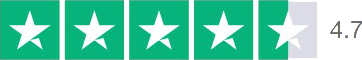Hello Guest! Welcome to Keys.Express
Upgrade Windows Home to Windows Professional
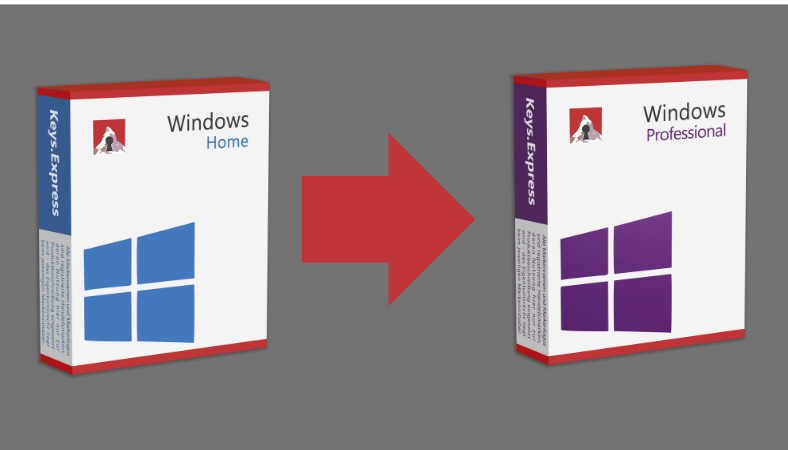
Upgrade Windows Home to Windows Professional
To upgrade Windows 10 Home or Windows 11 Home to Windows Professional edition you need a Windows Professional Retail Key. In particular a Windows 10 Professional Upgrade Key. Because Microsoft allows the use of Windows 10 Keys to activate Windows 11, you can also use the Windows 10 Professional Upgrade Key to Upgrade your Windows 10 or Windows 11.
Before you can start the upgrade process, please update Windows to its latest version and pause your antivirus software, if possible.
1. For the upgrade you will need a Microsoft account with an user with administrator rights as Windows login. You can check in the settings if you are using a Microsoft account with admin rights. You can find the settings by clicking on the Windows symbol (1.), go to your account (2.), and click on Change account settings (3.).
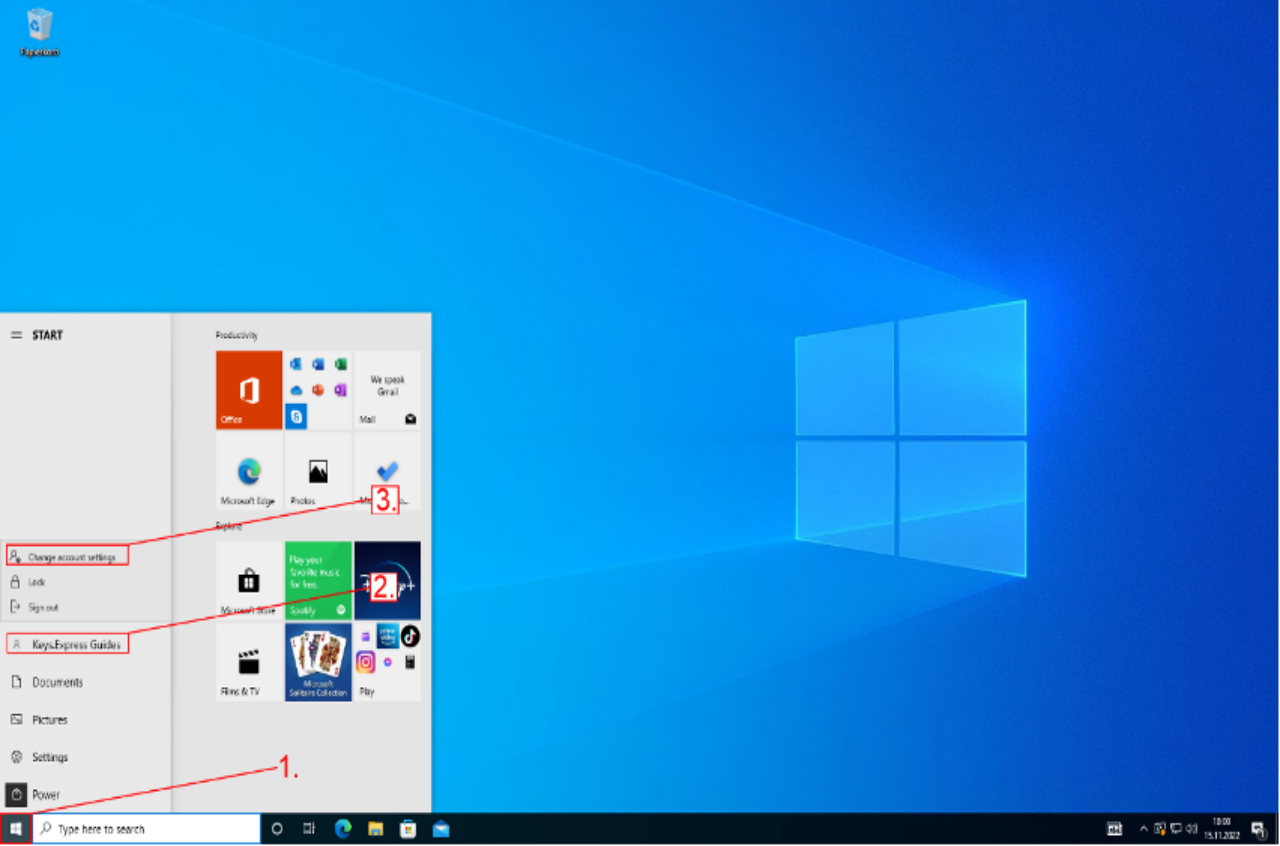
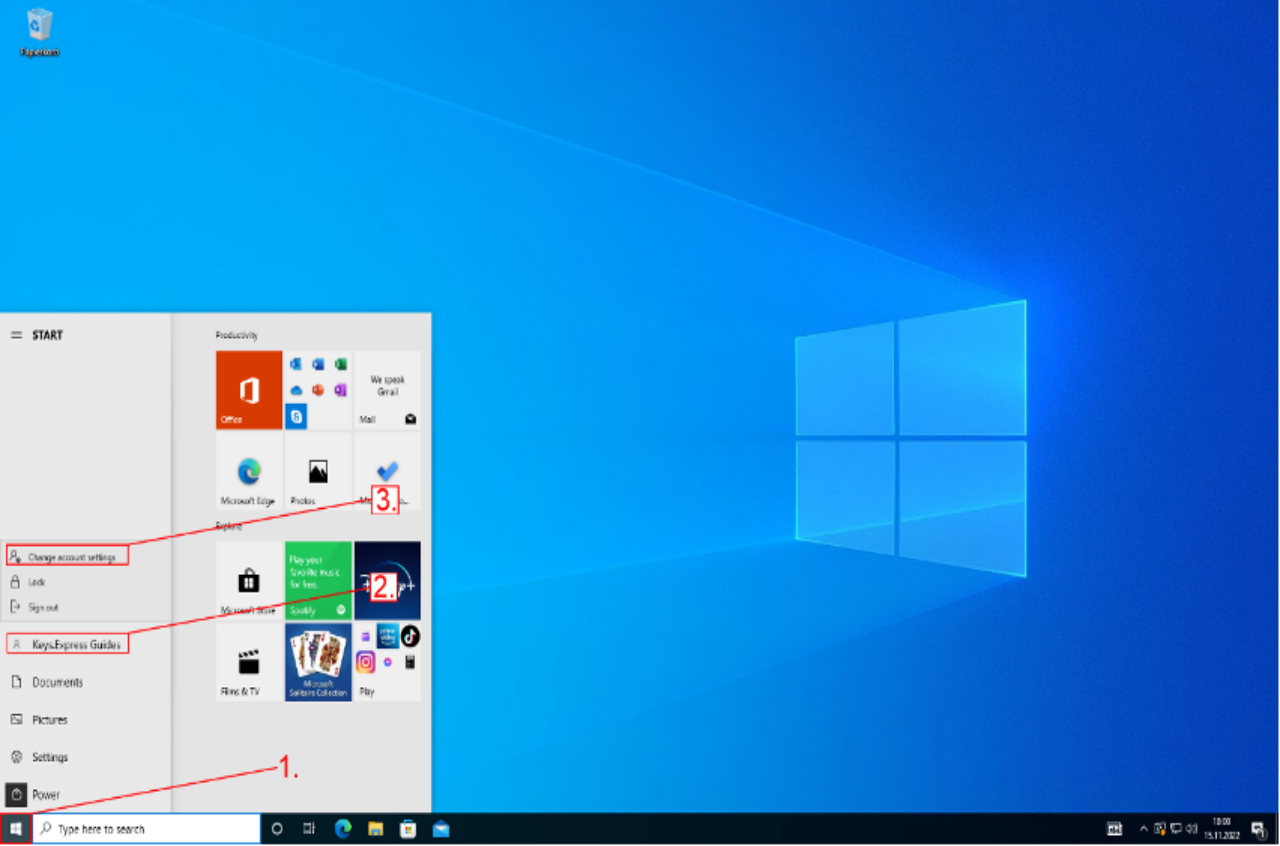
2. Here you can see the Windows user and if the login is a Microsoft account with administrator rights.
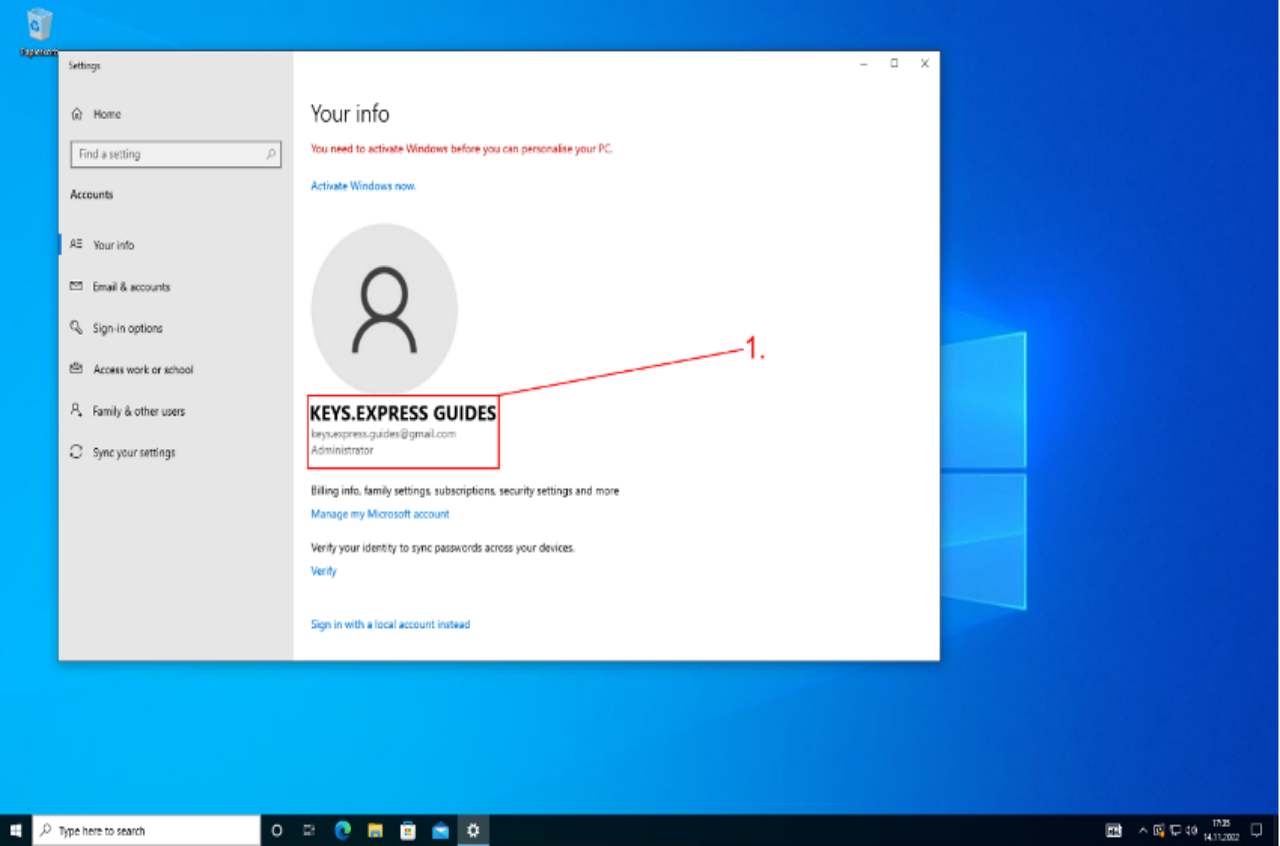
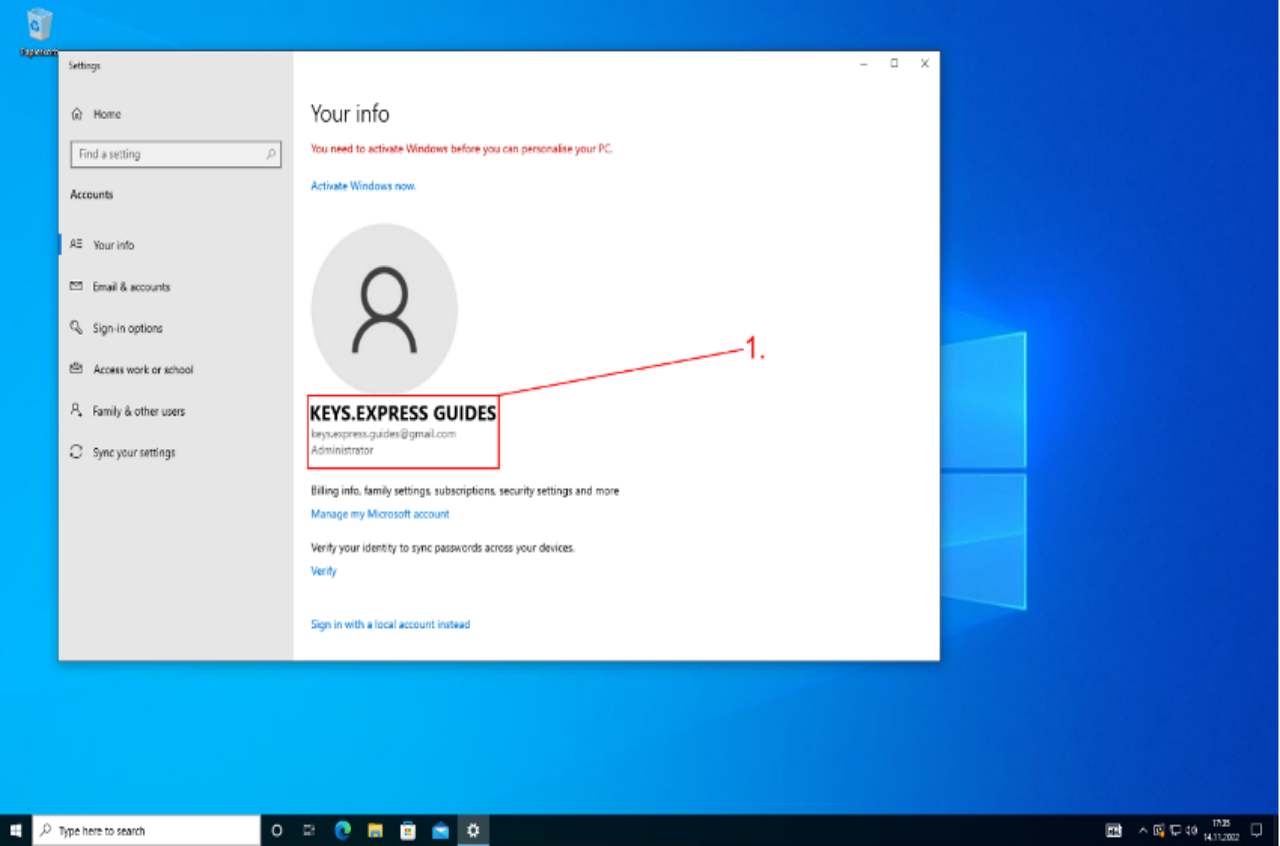
3. If the account is not an Administrator, you will need to contact someone who has access to the administrator account of your computer. If the shown account is not an email address, it is a local user and not a Microsoft account. In which case you can add a Microsoft account as a new user to the computer. For this you must go to Family & other users (1.), and then Add someone else to this PC (2.). Now you can login with a Microsoft account. If you do not have a Microsoft account yet, you can create one for free.
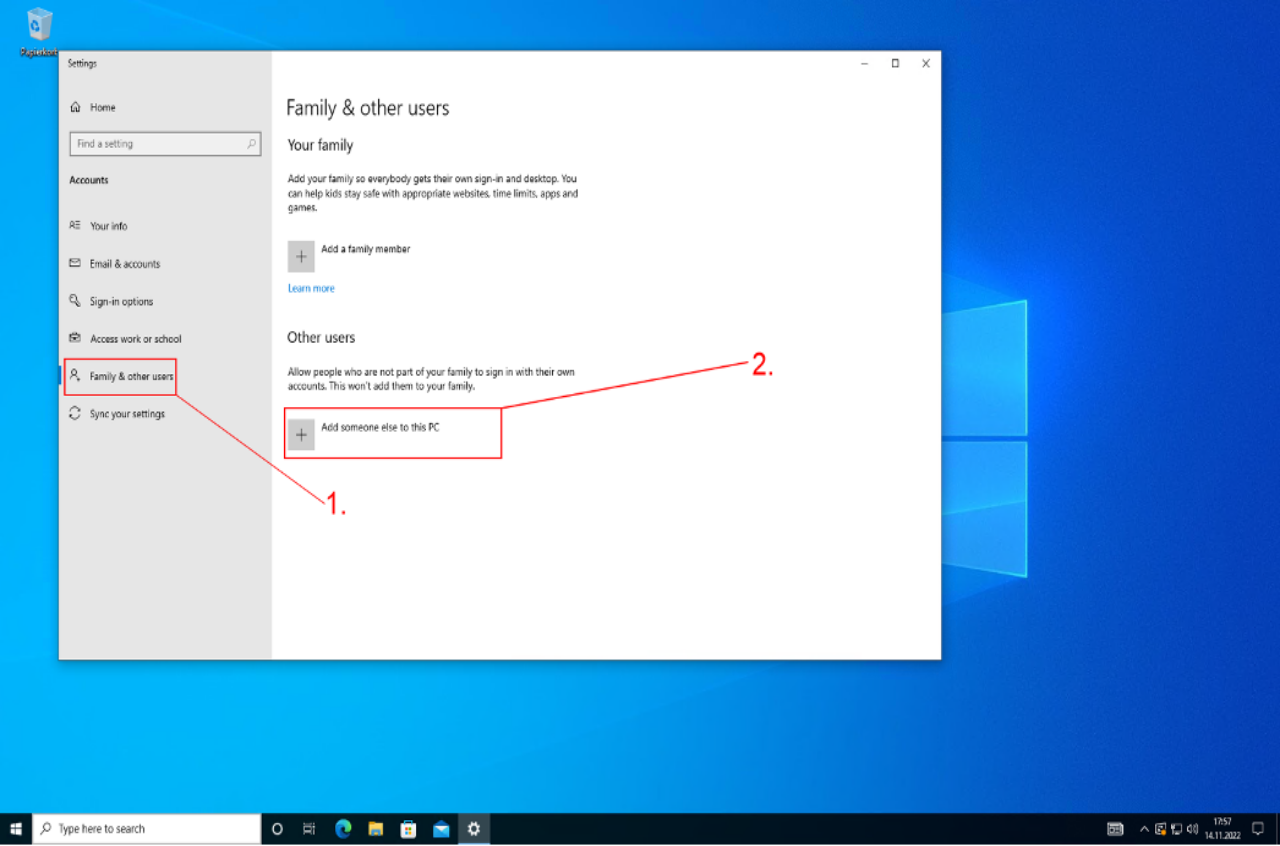
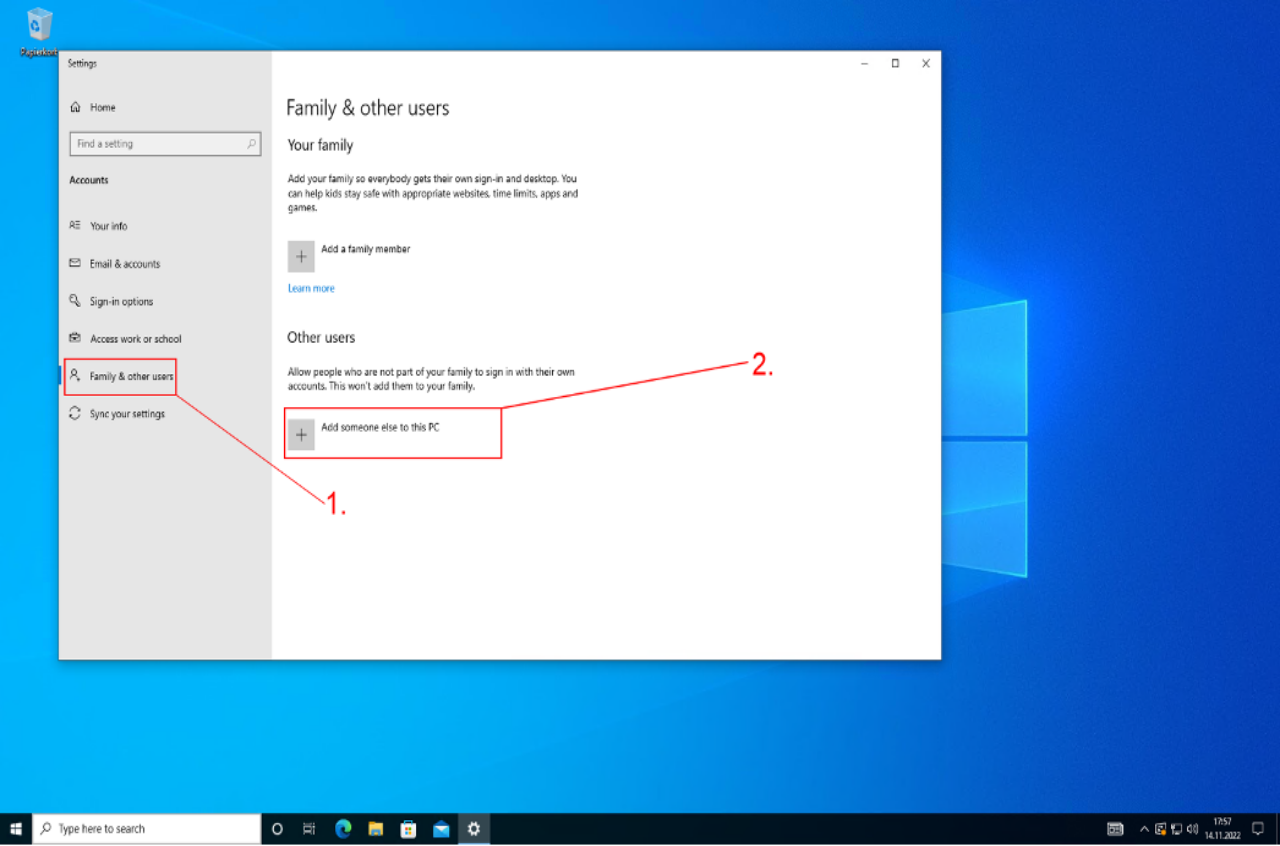
4. To activate the key and upgrade Windows Home to Professional, you need to open the settings. For that you need to click on the Windows symbol (1.), and select Settings (2.).
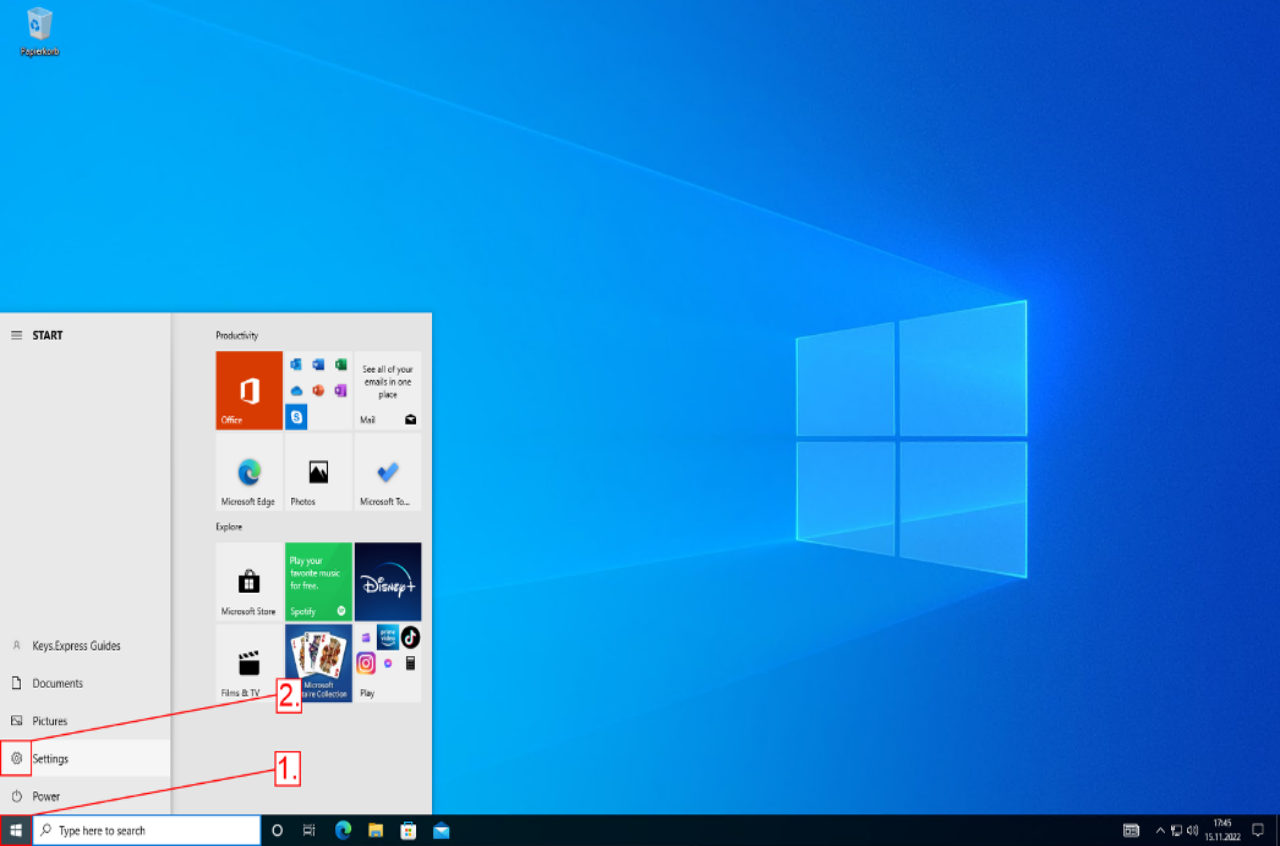
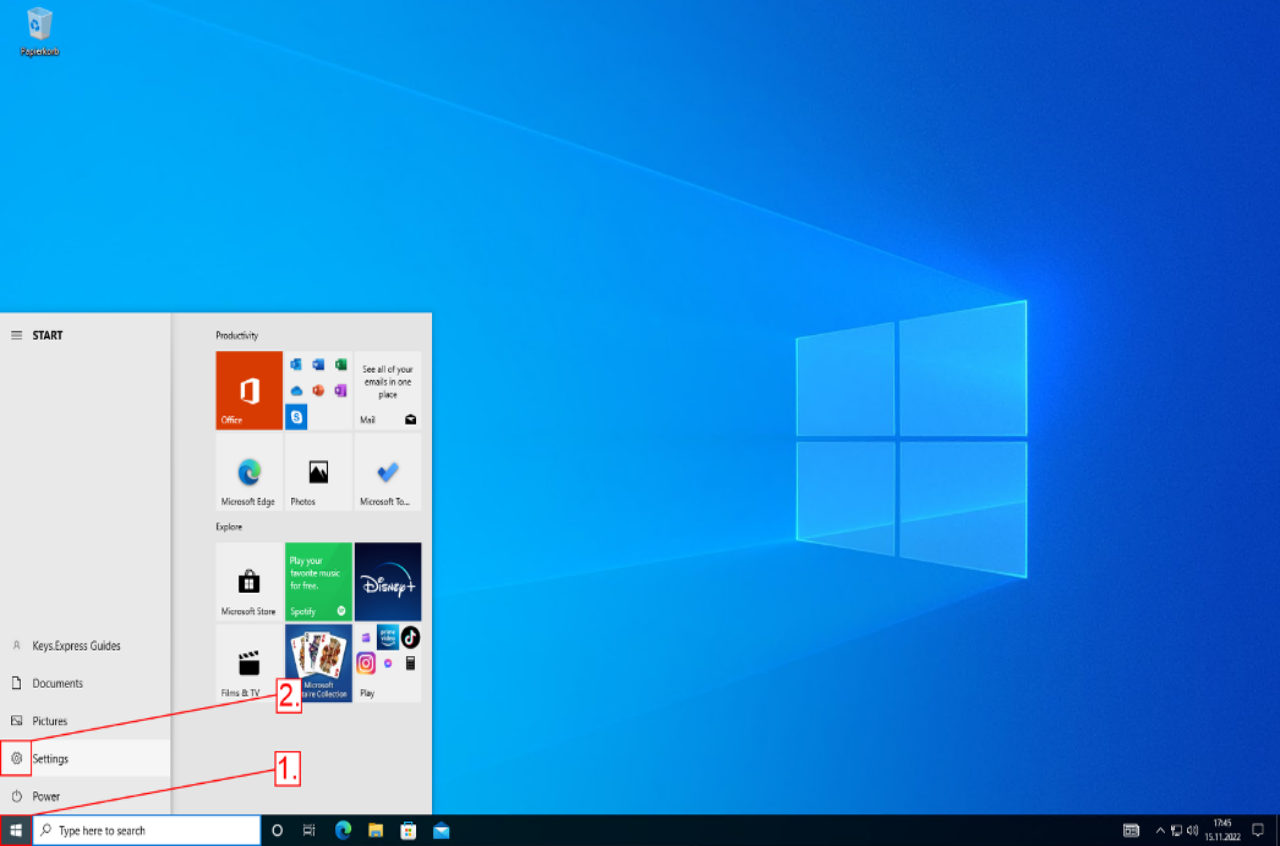
In the settings section, click on Update & Security (1.).
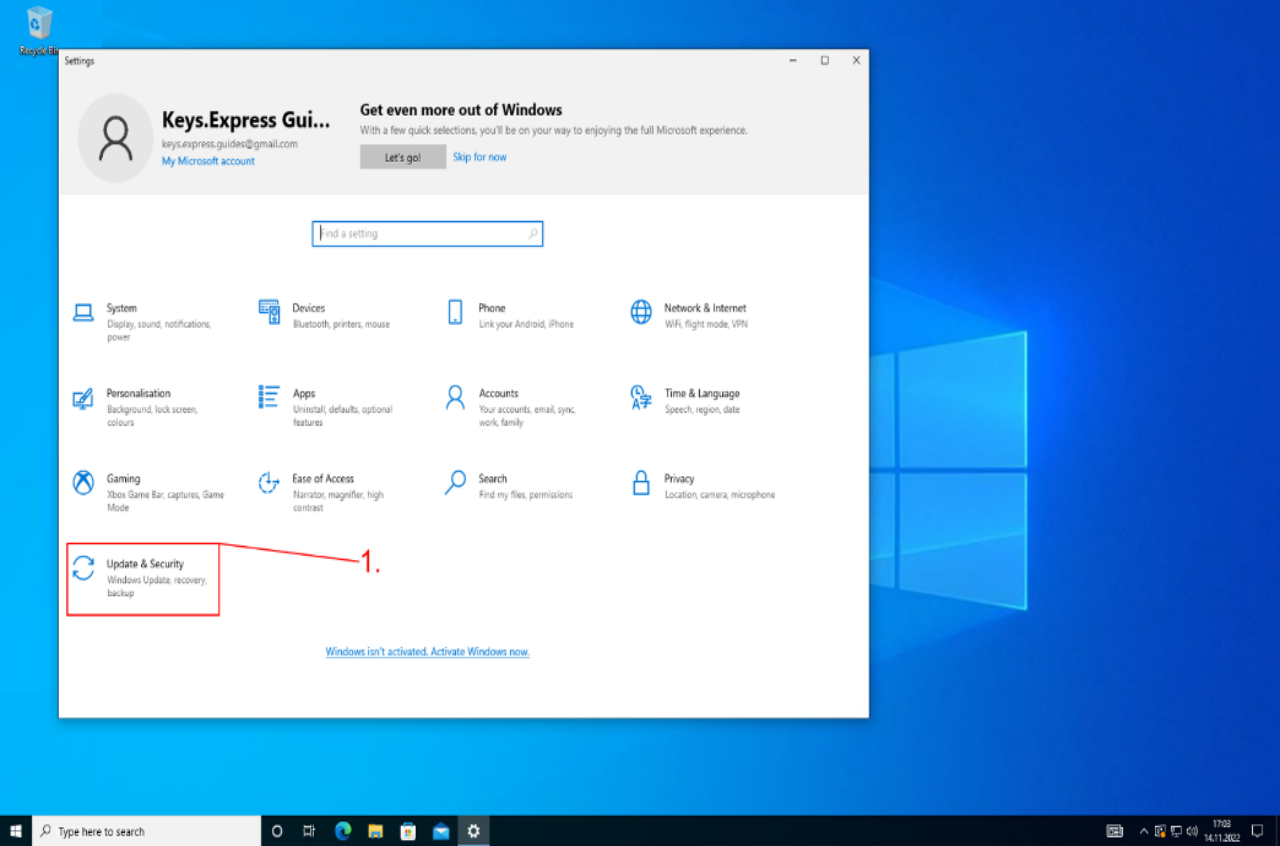
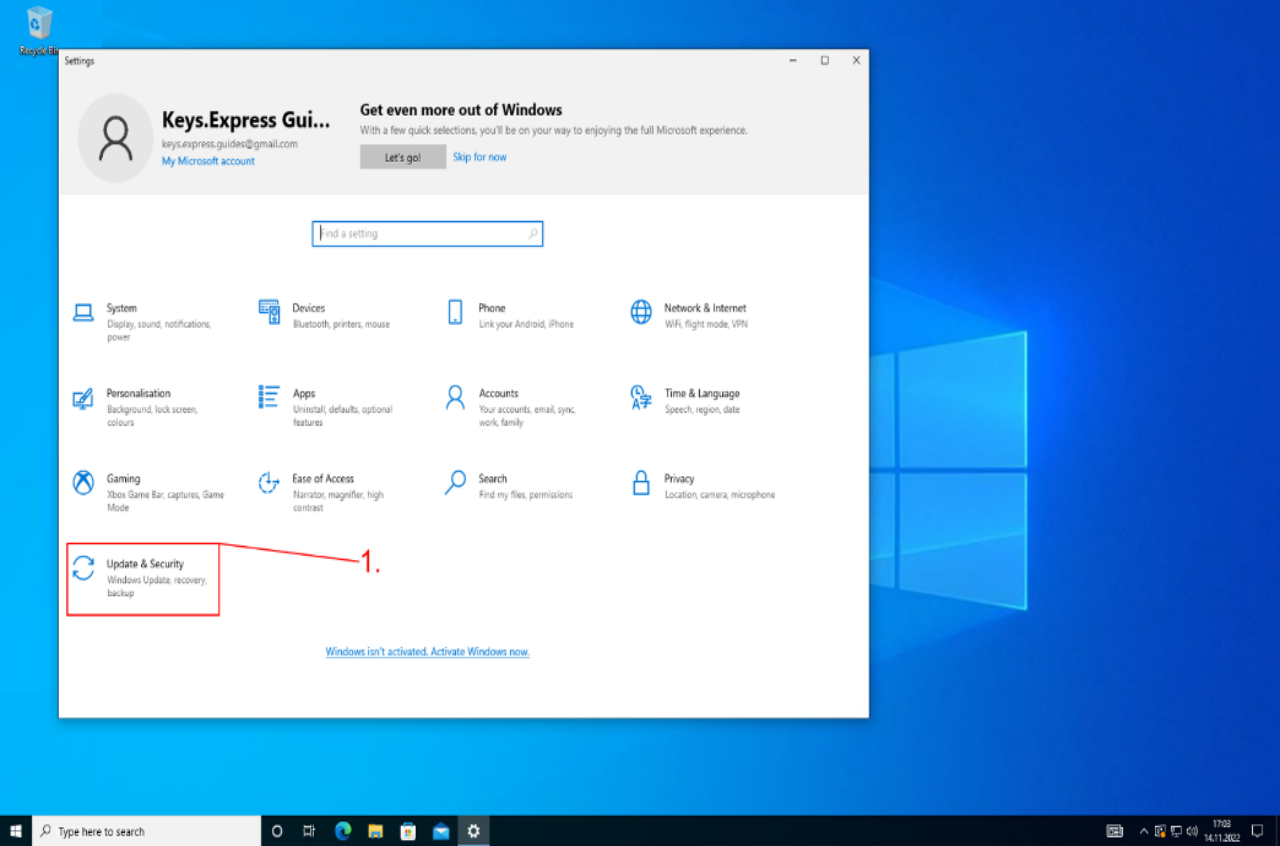
5. On the sidebar, click on Activation (1.), and then on Change product key (2.)
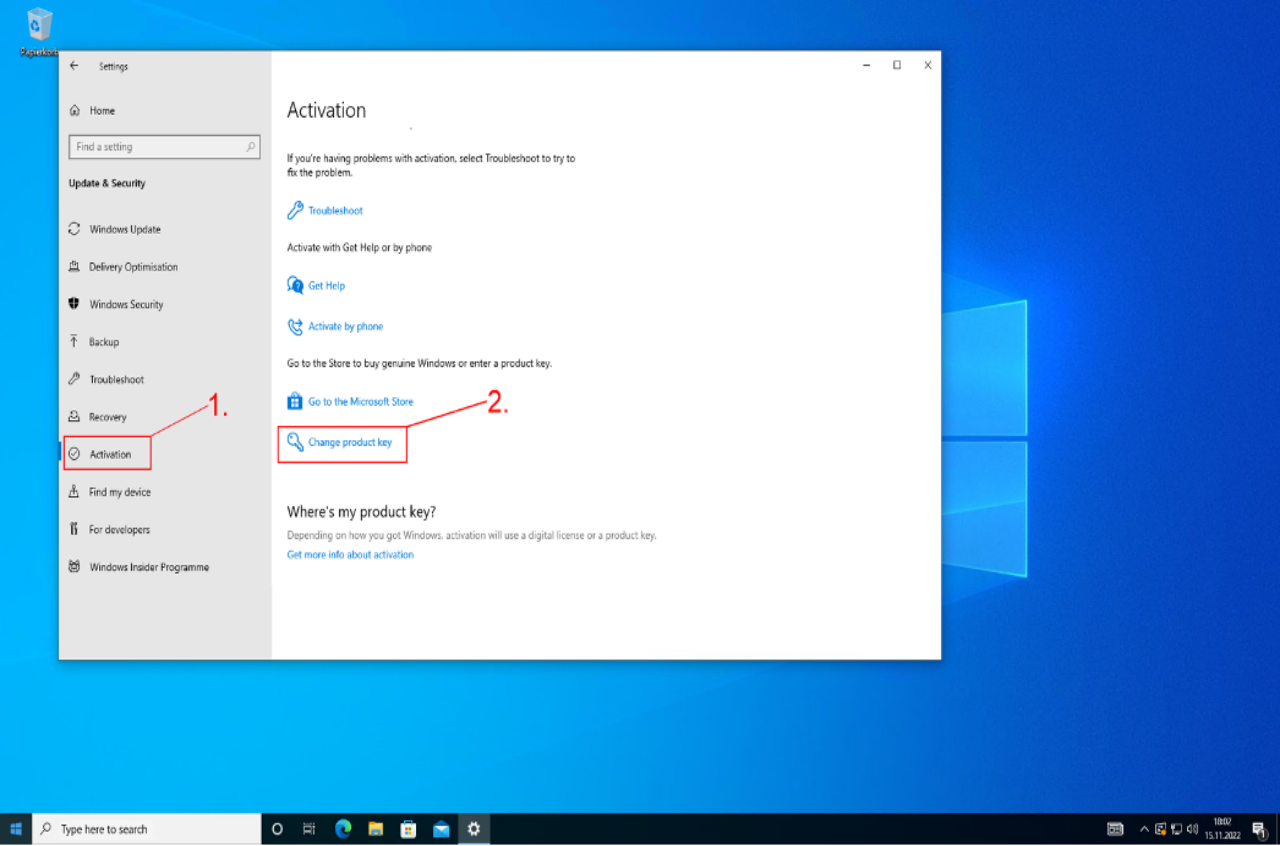
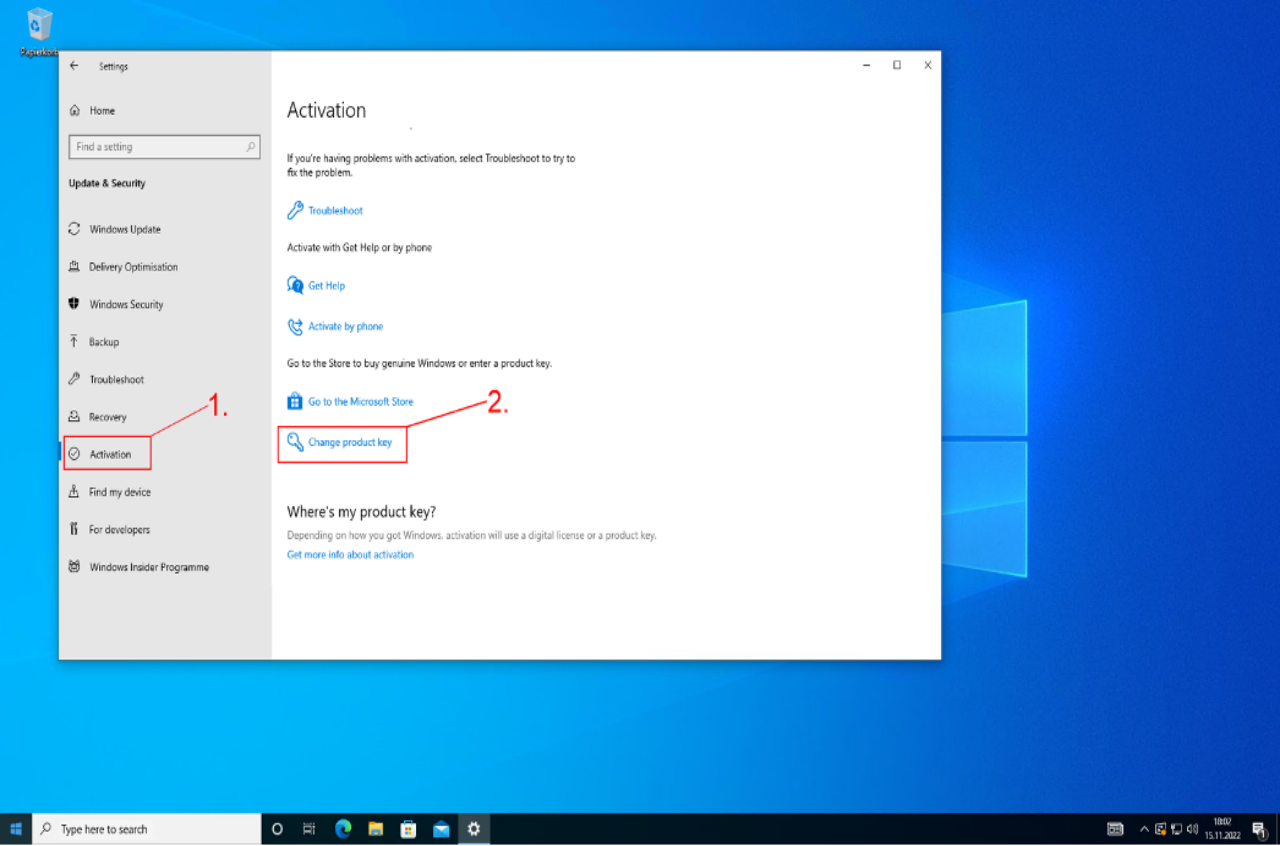
6. Here you can input the new Windows Professional key.
It is possible that an error is displayed, please use the trouble shooting function and restart your computer. If you wish, you can remove the Microsoft account from your computer after the upgrade.
If you have further questions or problems with the upgrade, please contact us.