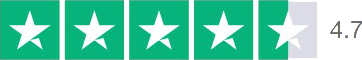Hello Guest! Welcome to Keys.Express
Upgrade for Windows or Mac Operating Systems

Windows 11 Pro Upgrade
A retail key is required to upgrade from Windows 10 Home or Windows 11 Home to the respective professional version. Here in particular a Windows 10 or 11 Professional Retail Upgrade Key. Since Microsoft is currently still granting a transition phase, a Windows 10 Professional Upgrade Key can also be used to upgrade from Windows 11 Home to Windows 11 Professional.
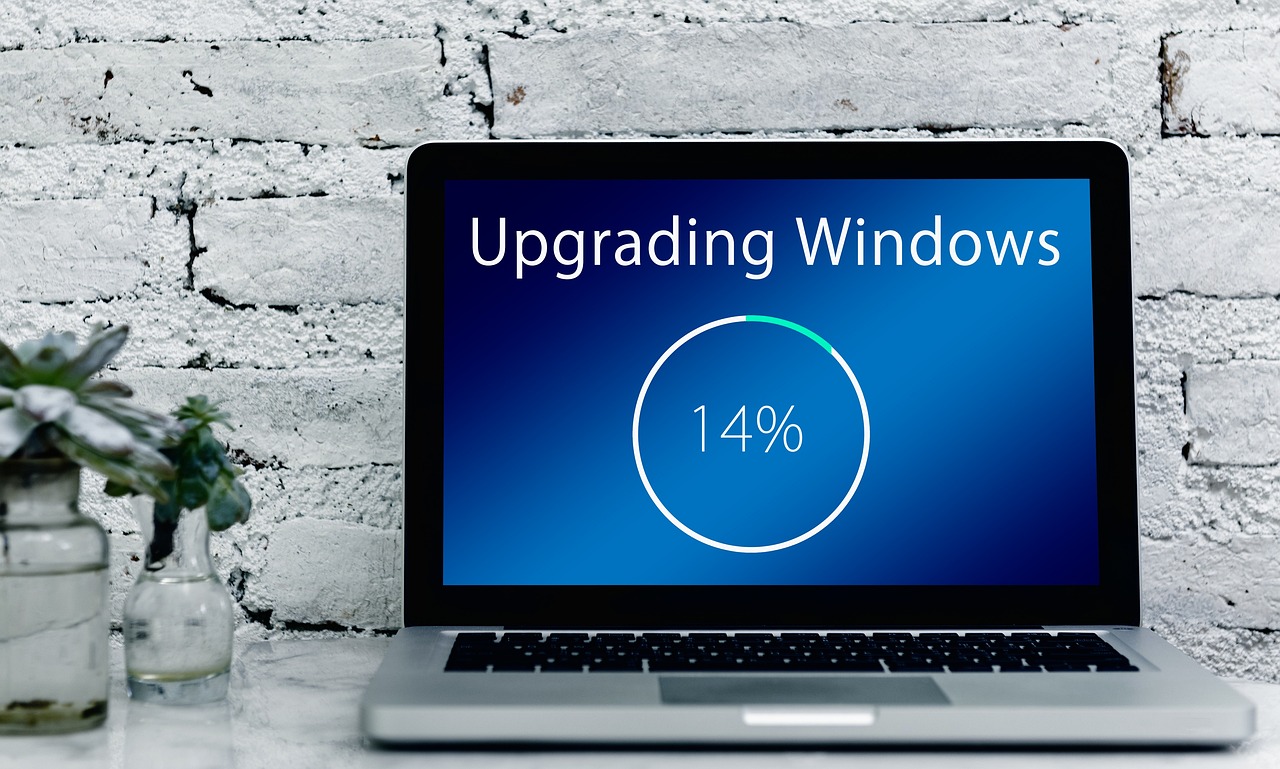
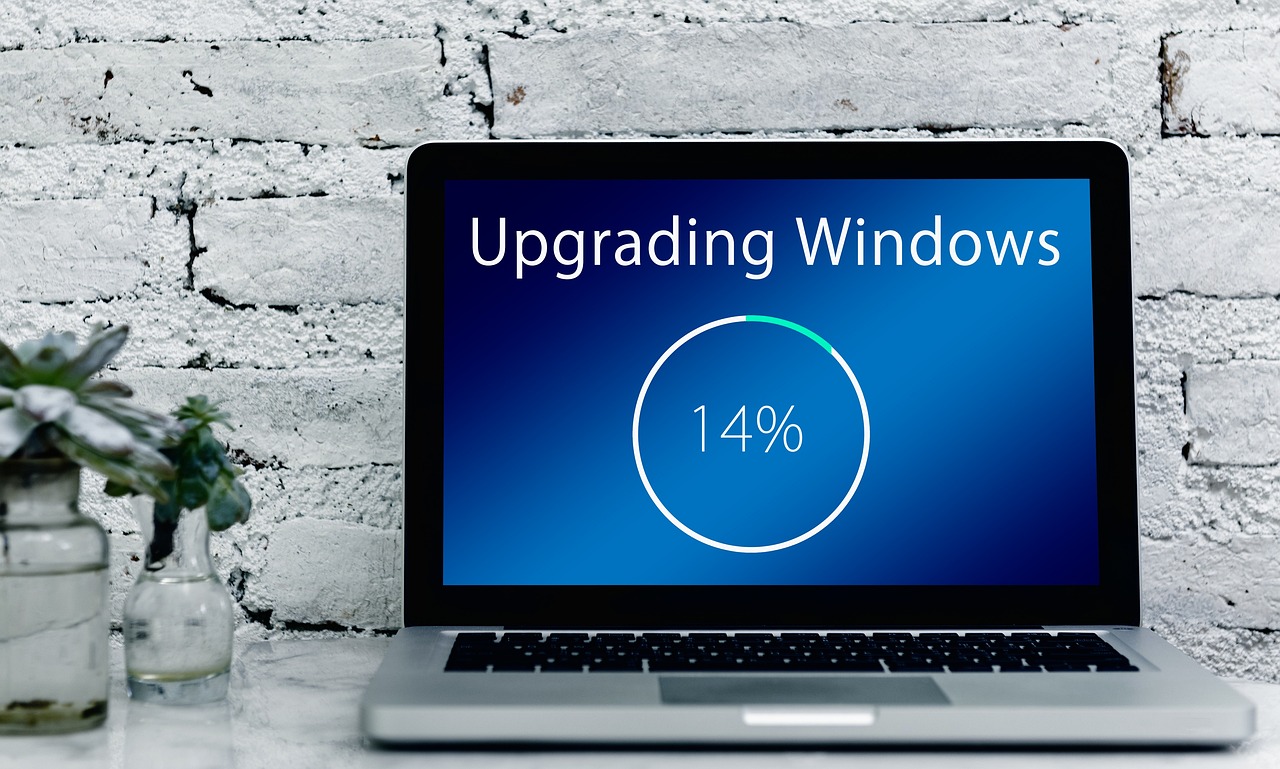
Windows 11 Professional
Maximum security
The hybrid system from Microsoft protects your valuable data even better with many new features:
- Two-factor authentication on all your devices
- Windows Hello facial biometric recognition
- Fingerprint matching
- Advanced phishing protection via Microsoft Defender SmartScreen
New widgets for quick access
More order on the desktop
Press Windows logo key + D to get to your clean start screen; all open apps will be minimized.
Snap layouts and snap groups
Arrange the windows in a snap group by placing apps or webpages in a layout of your choice. Then hover over the button to maximize windows.
Organize projects on custom desktops
You can use the task view to switch between multiple desktops to keep an eye on all your projects.
Voice input
Make typing easier and let voice write for you. You can reach this with Windows logo key + H or press the microphone key next to the spacebar.
Automate workflows
With Microsoft Power Automate app you can automate your tasks with over 400 pre-built options. Record your activity to turn steps into actions.


Windows 11 Enterprise
The software for enterprise networks.
Zero trust security model
Gives the right people the right access at the right time. It reduces the risk of explicit access queries. After verification, access is granted to persons and devices on a time-dependent basis. Continuous threat analysis is performed.
Hardware Root Of Trust
The system's protection is maintained while the device is powered on, loading the firmware and booting the operating system. You get a safe start environment,
Trusted Platform Module (TPM)
TPM technology provides security and privacy benefits for system hardware, platform owners, and users. Windows Hello, BitLocker, Windows Defender System Guard, and other features benefit from key generation, secure storage, encryption, and more.
Passwordless login
Passwords are the weakest thing in security..
First check, then trust.
- Stronger security to protect against attacks
- Lower IT support costs
- Remote work support
- Adoption of a Zero Trust approach to verify every access request
- Productivity and accessibility requirements for different employees or partners


macOS Ventura
The new operating system from Apple.
Examples of a new feature that fulfills many wishes.
Split
You can share tabs and bookmarks, send messages, and start FaceTime calls right from Safari.
Better Teamwork
Share reminders, presentations, notes or Safari to instantly start collaborating with others. You can see updates about shared projects in the conversation and communicate with others in the team right from the app you're working in.
Share photo library
You can share your iCloud Photo Library with up to five other people. The advantage - everyone can contribute to the family collection, holiday experiences or events and complete the memories. Everyone can see the photos, even if they didn't take the pictures themselves.
Use iPhone as a webcam
The powerful camera of the iPhone can be used together with the Mac. Simply hold iPhone directly against Mac to automatically switch to iPhone as the active camera. It's all wireless.