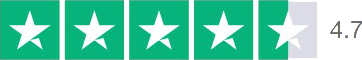Hello Guest! Welcome to Keys.Express
From Beginner to Pro
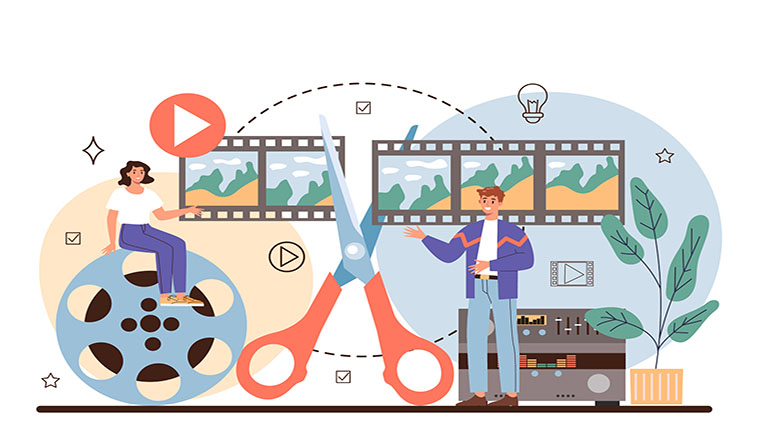
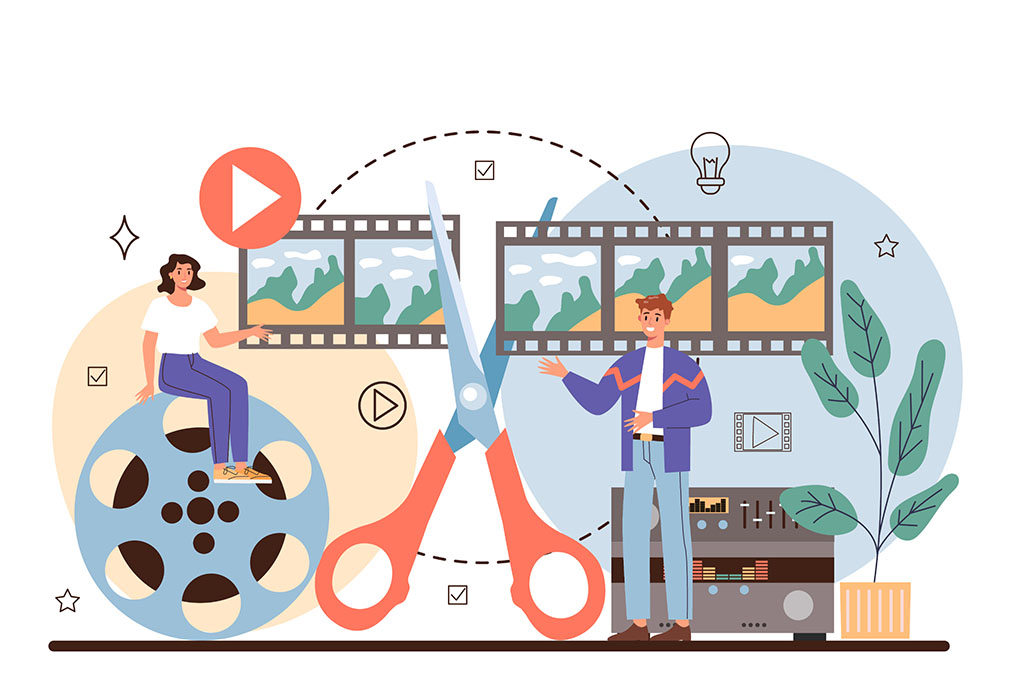
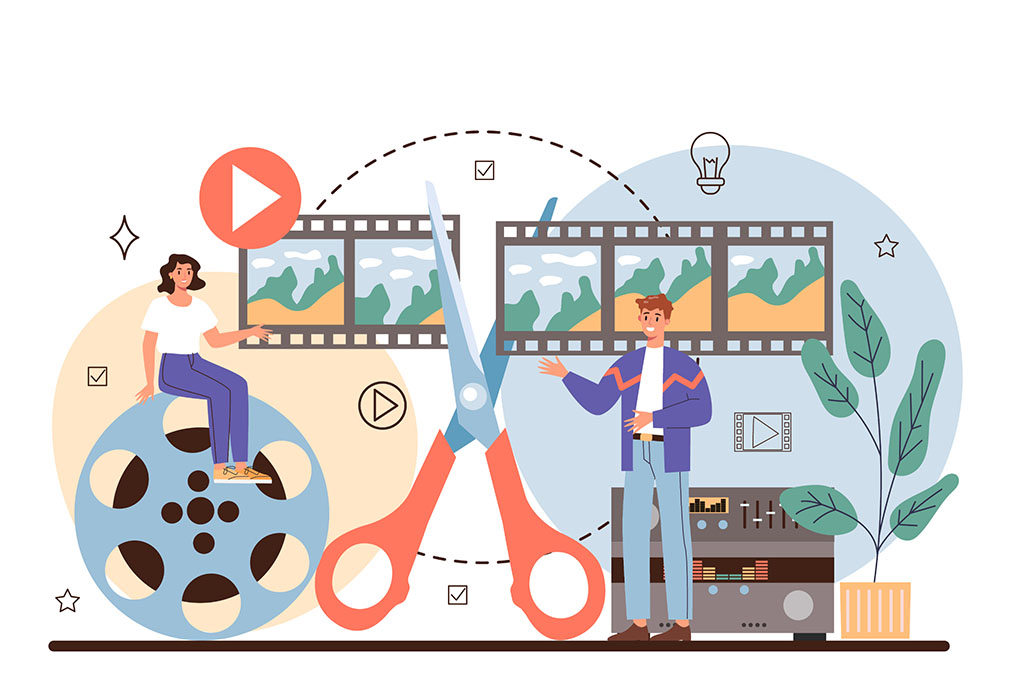
From Beginner to Pro:
Choosing the Right Video Editing Software for Your Skill Level
The world of video editing has undergone rapid evolution in recent years. Today, there is a wide range of software solutions accessible to users of all experience levels. Whether you're a novice in video editing or a seasoned professional, there is undoubtedly a software that caters to your specific needs. In this blog post, we'll explore some of the most popular video editing software products on the market and assist you in making the right choice.
Corel VideoStudio
For Beginners and Advanced Users
Corel VideoStudio is a user-friendly video editing software suitable for both beginners and advanced users. Its intuitive interface makes it easy to perform basic editing tasks such as cutting and merging clips, adding text and music, and applying effects. Advanced users can take advantage of features like 360-degree video editing and multi-camera editing.
Pinnacle Studio 26
For Advanced Users and Professionals
Pinnacle Studio 26 is a powerful video editing software designed for advanced users and professionals. With a wide range of features, including color correction, multi-camera editing, and 3D support, it provides comprehensive tools for creative expression. It's ideal for those aiming to achieve professional results.
Adobe Photoshop Elements
For Beginners and Advanced Users (Image Editing)
Adobe Photoshop Elements is an excellent choice for those who require both image and video editing capabilities. It's user-friendly and offers basic video editing functions, alongside Adobe's powerful image editing tools.
Adobe Premiere Pro (Adobe Creative Cloud)
For Advanced Users and Professionals
If you're seeking professional video editing software, Adobe Premiere Pro, part of the Adobe Creative Cloud, is the top choice. It offers a wide range of features, including advanced color correction, visual effects, and 3D editing. However, this software is best suited for advanced users and professionals venturing into the world of video production.
Lightworks
For Advanced Users and Professionals
Lightworks is a professional video editing software with a free version for beginners and a paid version for advanced users and professionals. It boasts an impressive array of features, including 4K video support and multi-camera editing.
HandBrake
For Beginners and Advanced Users (Conversion and Compression)
HandBrake is not your traditional video editing software but rather a conversion and compression tool. It's ideal for converting or compressing video files into various formats. The user interface is simple and user-friendly.
Shotcut
For Advanced Users and Professionals
Shotcut is a free and open-source video editing software aimed at advanced users and professionals. It offers a wide range of features, including 4K support and numerous video effects.
Conclusion
The choice of the right video editing software depends on your level of experience and the specific requirements of your project. If you're just starting out, Corel VideoStudio, Adobe Photoshop Elements, or HandBrake are excellent options. Advanced users will find satisfaction in Pinnacle Studio 26, Lightworks, or Shotcut. Professionals should consider Adobe Premiere Pro.
Regardless of the software you choose, the most important thing is that it aligns with your needs and provides you with the tools to bring your creative ideas to life. Happy editing!